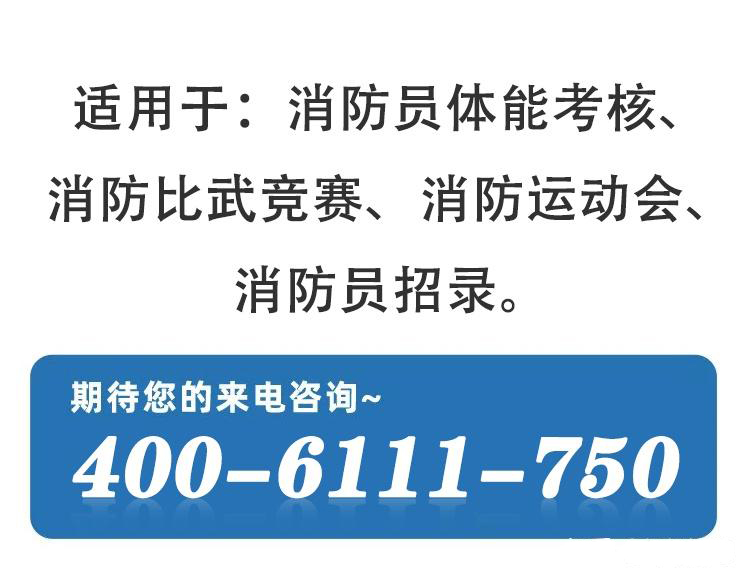Centos7使用rpm升级glibc2.28
- 检查glibc版本
- 下载glibc2.28的rpm包
- 使用rpm包升级到glibc-2.28
- 结果验证
检查glibc版本
ldd --version

下载glibc2.28的rpm包
参考: https://www.cnblogs.com/caya-yuan/p/10561439.html
下载 glibc、make 的 feroda29(fc29)系统 rpm包 (选用feroda29的包是最接近Centos7的)
相关rpm下载地址: https://github.com/omaidb/centos7_kernel_rpm

| 包名 | 作用 | 下载链接 |
|---|---|---|
| glibc-2.28-26.fc29.x86_64.rpm | 基础包,没个bash用不了 | https://media.githubusercontent.com/media/omaidb/centos7_kernel_rpm/refs/heads/main/centos7_glibc2.28_rpm/glibc-2.28-26.fc29.x86_64.rpm |
| glibc-common-2.28-26.fc29.x86_64.rpm | 基础包的依赖包 | https://media.githubusercontent.com/media/omaidb/centos7_kernel_rpm/refs/heads/main/centos7_glibc2.28_rpm/glibc-common-2.28-26.fc29.x86_64.rpm |
| glibc-all-langpacks-2.28-26.fc29.x86_64.rpm | 语言包,缺的话你的字符终端会看到非常多星星 | https://media.githubusercontent.com/media/omaidb/centos7_kernel_rpm/refs/heads/main/centos7_glibc2.28_rpm/glibc-all-langpacks-2.28-26.fc29.x86_64.rpm |
| libnsl-2.28-26.fc29.x86_64.rpm | 名称空间的库,没有的话su登录不了,dns也无法域名解析 | https://media.githubusercontent.com/media/omaidb/centos7_kernel_rpm/refs/heads/main/centos7_glibc2.28_rpm/libnsl-2.28-26.fc29.x86_64.rpm |
| libxcrypt-4.4.4-2.fc29.x86_64.rpm | 加密用的库,远程传输都需要用到 | https://media.githubusercontent.com/media/omaidb/centos7_kernel_rpm/refs/heads/main/centos7_glibc2.28_rpm/libxcrypt-4.4.4-2.fc29.x86_64.rpm |
以下5个(缺一不可)装了之后你的系统就能正常用glibc2.28了
# 下载glibc-2.28-26.fc29.x86_64.rpm
wget -c https://media.githubusercontent.com/media/omaidb/centos7_kernel_rpm/refs/heads/main/centos7_glibc2.28_rpm/glibc-2.28-26.fc29.x86_64.rpm# 下载glibc-common-2.28-26.fc29.x86_64.rpm
wget -c https://media.githubusercontent.com/media/omaidb/centos7_kernel_rpm/refs/heads/main/centos7_glibc2.28_rpm/glibc-common-2.28-26.fc29.x86_64.rpm# 下载glibc-all-langpacks-2.28-26.fc29.x86_64.rpm
wget -c https://media.githubusercontent.com/media/omaidb/centos7_kernel_rpm/refs/heads/main/centos7_glibc2.28_rpm/glibc-all-langpacks-2.28-26.fc29.x86_64.rpm# 下载libnsl-2.28-26.fc29.x86_64.rpm
wget -c https://media.githubusercontent.com/media/omaidb/centos7_kernel_rpm/refs/heads/main/centos7_glibc2.28_rpm/libnsl-2.28-26.fc29.x86_64.rpm# 下载libxcrypt-4.4.4-2.fc29.x86_64.rpm
wget -c https://media.githubusercontent.com/media/omaidb/centos7_kernel_rpm/refs/heads/main/centos7_glibc2.28_rpm/libxcrypt-4.4.4-2.fc29.x86_64.rpm
使用rpm包升级到glibc-2.28
# 先创建一个后台会话,防止ssh失联
screen -R rpm# 安装glibc的rpm包
rpm -ivh *.rpm --nodeps --force# 重启系统
reboot
结果验证
重启系统后检查glibc版本
# 检查glibc版本
ldd --version



![[概率论基本概念4]什么是无偏估计](https://i-blog.csdnimg.cn/direct/d6dfdc476c6842799cc4c2bc61101615.png)