ABP-Book Store Application中文讲解 - Part 5: Authorization
1. 汇总
ABP-Book Store Application中文讲解-汇总-CSDN博客
2. 前一章
ABP-Book Store Application中文讲解 - Part 4: Integration Tests-CSDN博客
项目之间的引用关系。

ABP有一套完整的权限控制系统,可以通知页面的显示级别或者按钮级别。具体可以参考官网的例子:Authorization | ABP.IO Documentation
如果我们没有特殊的权限要求,可以完全借用ABP的权限管理,ABP帮我们设计好了一套UI和后端API的流程,我们只需要遵守其规则即可。本文主要是用于介绍基于ABP的permission规则如何控制Book页面的权限。
目录
1. 命名规则
2. 添加权限到BookStorePermissions.cs
3. 添加本地化资源
4. 定义权限到BookStorePermissionDefinitionProvider
5. API应用权限
5.1 默认设置
5.2 利用Authorize设置
6. 在UI端应用权限-Angular Guard Configuration
6.1 添加AuthGuard和PermissionGuard控制页面权限
6.2 html页面添加abpPermission,控制按钮权限
7. Permission UI
8. 继续学习
1. 命名规则
我们需要在BookStorePermission.cs中定义权限名称,此名称会用于本地化资源的key和UI端的key。
虽然ABP没有强制要求命名规则,但是它任然推荐用模块名的命名规则去定义权限。
2. 添加权限到BookStorePermissions.cs
在Acme.BookStore.Application.Contracts中展开Permissions文件夹,可以找到BookStorePermissions.cs,然后打开后编辑。
namespace Acme.BookStore.Permissions;public static class BookStorePermissions
{public const string GroupName = "BookStore";// other permissions...// 定义Books权限public static class Books{public const string Default = GroupName + ".Books";// 控制Book页面权限public const string Create = Default + ".Create";// 控制Create button的隐藏显示public const string Edit = Default + ".Edit";// 控制Edit button的隐藏显示public const string Delete = Default + ".Delete";// Delete button的隐藏显示}
}3. 添加本地化资源
在Acme.BookStore.Domain.Shared中打开Localization\BookStore,在en.json和zh-Hans.json添加权限名称。
en.json
"Permission:BookStore": "Book Store","Permission:Books": "Book Management","Permission:Books.Create": "Creating new books","Permission:Books.Edit": "Editing the books","Permission:Books.Delete": "Deleting the books"zh-Hans.json
"Permission:BookStore": "书店","Permission:Books": "书籍管理","Permission:Books.Create": "新建书籍","Permission:Books.Edit": "编辑书籍","Permission:Books.Delete": "删除书籍"完整json-en.json
{"Culture": "en","Texts": {"Menu:Home": "Home","Welcome": "Welcome","LongWelcomeMessage": "Welcome to the application. This is a startup project based on the ABP. For more information, visit abp.io.",// 以下内容是新增内容"Menu:BookStore": "Book Store","Menu:Books": "Books","Actions": "Actions","Close": "Close","Delete": "Delete","Edit": "Edit","Save": "Save","Cancel": "Cancel","Update": "Update","PublishDate": "Publish date","NewBook": "New book","EditBook": "Edit book","Name": "Name","Type": "Type","Price": "Price","CreationTime": "Creation time","AreYouSure": "Are you sure?","AreYouSureToDelete": "Are you sure you want to delete this item?","Enum:BookType.0": "Undefined","Enum:BookType.1": "Adventure","Enum:BookType.2": "Biography","Enum:BookType.3": "Dystopia","Enum:BookType.4": "Fantastic","Enum:BookType.5": "Horror","Enum:BookType.6": "Science","Enum:BookType.7": "Science fiction","Enum:BookType.8": "Poetry","Permission:BookStore": "Book Store","Permission:Books": "Book Management","Permission:Books.Create": "Creating new books","Permission:Books.Edit": "Editing the books","Permission:Books.Delete": "Deleting the books"}
}
完整zh-Hans.json
{"culture": "zh-Hans","texts": {"AppName": "BookStore","Menu:Home": "首页","Welcome": "欢迎","LongWelcomeMessage": "欢迎使用本应用程序。这是一个基于 ABP 框架的启动项目。更多信息,请访问 abp.io。",// 以下内容是新增内容"Menu:BookStore": "书店","Menu:Books": "书籍管理","Actions": "操作","Close": "关闭","Delete": "删除","Edit": "编辑","Save": "保存","Cancel": "取消","Update": "更新","PublishDate": "发布日期","NewBook": "新增书","EditBook": "编辑书","Name": "名字","Type": "类型","Price": "价格","CreationTime": "新建日期","AreYouSure": "你确定吗?","AreYouSureToDelete": "你确定你要删除此条目吗?","Enum:BookType.0": "未定义","Enum:BookType.1": "冒险","Enum:BookType.2": "传记","Enum:BookType.3": "反乌托邦","Enum:BookType.4": "奇幻","Enum:BookType.5": "恐怖","Enum:BookType.6": "科学","Enum:BookType.7": "科幻","Enum:BookType.8": "诗歌","Permission:BookStore": "书店","Permission:Books": "书籍管理","Permission:Books.Create": "新建书籍","Permission:Books.Edit": "编辑书籍","Permission:Books.Delete": "删除书籍"}
}
4. 定义权限到BookStorePermissionDefinitionProvider
在Acme.BookStore.Application.Contracts中展开Permissions文件夹,可以找到BookStorePermissionDefinitionProvider.cs,然后打开后编辑。
using Acme.BookStore.Localization;
using Volo.Abp.Authorization.Permissions;
using Volo.Abp.Localization;namespace Acme.BookStore.Permissions;public class BookStorePermissionDefinitionProvider : PermissionDefinitionProvider
{public override void Define(IPermissionDefinitionContext context){var bookStoreGroup = context.AddGroup(BookStorePermissions.GroupName, L("Permission:BookStore"));var booksPermission = bookStoreGroup.AddPermission(BookStorePermissions.Books.Default, L("Permission:Books"));booksPermission.AddChild(BookStorePermissions.Books.Create, L("Permission:Books.Create"));booksPermission.AddChild(BookStorePermissions.Books.Edit, L("Permission:Books.Edit"));booksPermission.AddChild(BookStorePermissions.Books.Delete, L("Permission:Books.Delete"));}private static LocalizableString L(string name){return LocalizableString.Create<BookStoreResource>(name);}
}5. API应用权限
5.1 默认设置
打开BookAppService.cs类,并将策略名称设置为上面定义的权限名称:
using Acme.BookStore.Permissions;
using System;
using Volo.Abp.Application.Dtos;
using Volo.Abp.Application.Services;
using Volo.Abp.Domain.Repositories;namespace Acme.BookStore.Books
{public class BookAppService :CrudAppService<Book, //The Book entityBookDto, //Used to show books in UIGuid, //Primary key of the book entityPagedAndSortedResultRequestDto, //Used for paging/sortingCreateUpdateBookDto>, //Used to create/update a bookIBookAppService //implement the IBookAppService{public BookAppService(IRepository<Book, Guid> repository) : base(repository){GetPolicyName = BookStorePermissions.Books.Default;// DefaultGetListPolicyName = BookStorePermissions.Books.Default;CreatePolicyName = BookStorePermissions.Books.Create;UpdatePolicyName = BookStorePermissions.Books.Edit;DeletePolicyName = BookStorePermissions.Books.Delete;}}
}
5.2 利用Authorize设置
此处也可以通过设置[Authorize(...)]去控制权限,例如:
[Authorize(BookStorePermissions.Books.Create)] public override Task<BookDto> CreateAsync(CreateUpdateBookDto input){return base.CreateAsync(input);}因为此处用的是CrudAppService,所以只能通过override实现权限的重新设置。
如果直接继承的ApplicationService,则不需要override。
例子如下:
var authorManagement = myGroup.AddPermission("Author_Management"); authorManagement.AddChild("Author_Management_Create_Books"); authorManagement.AddChild("Author_Management_Edit_Books"); authorManagement.AddChild("Author_Management_Delete_Books");
[Authorize("Author_Management")]
public class AuthorAppService : ApplicationService, IAuthorAppService
{public Task<List<AuthorDto>> GetListAsync(){...}public Task<AuthorDto> GetAsync(Guid id){...}[Authorize("Author_Management_Create_Books")]public Task CreateAsync(CreateAuthorDto input){...}[Authorize("Author_Management_Edit_Books")]public Task UpdateAsync(CreateAuthorDto input){...}[Authorize("Author_Management_Delete_Books")]public Task DeleteAsync(CreateAuthorDto input){...}
}6. 在UI端应用权限-Angular Guard Configuration
6.1 添加AuthGuard和PermissionGuard控制页面权限
打开/src/app/book/book-routing.module.ts
- Imported
authGuardandpermissionGuardfrom the@abp/ng.core.- Added
canActivate: [authGuard, permissionGuard]to the route definition.
import { authGuard, permissionGuard } from '@abp/ng.core';
const routes: Routes = [{ path: '', component: BookComponent, canActivate: [authGuard, permissionGuard] },
];打开/src/app/route.provider.ts,在/book-store和/books添加 requiredPolicy: 'BookStore.Books'
import { RoutesService, eLayoutType } from '@abp/ng.core';
import { APP_INITIALIZER } from '@angular/core';export const APP_ROUTE_PROVIDER = [{ provide: APP_INITIALIZER, useFactory: configureRoutes, deps: [RoutesService], multi: true },
];function configureRoutes(routesService: RoutesService) {return () => {routesService.add([{path: '/',name: '::Menu:Home',iconClass: 'fas fa-home',order: 1,layout: eLayoutType.application,},{path: '/book-store',name: '::Menu:BookStore',iconClass: 'fas fa-book',order: 2,layout: eLayoutType.application,requiredPolicy: 'BookStore.Books',// new added},{path: '/books',name: '::Menu:Books',// iconClass: 'fas fa-user',parentName: '::Menu:BookStore',order: 3,layout: eLayoutType.application,requiredPolicy: 'BookStore.Books',// new added}]);};
}
6.2 html页面添加abpPermission,控制按钮权限
打开/src/app/book/book.component.html
新建按钮权限

<!-- Add the abpPermission directive -->
<button *abpPermission="'BookStore.Books.Create'" id="create" class="btn btn-primary" type="button" (click)="createBook()"><i class="fa fa-plus me-1"></i><span>{{ '::NewBook' | abpLocalization }}</span>
</button>
*abpPermission="'BookStore.Books.Create'"如果当前用户没有BookStore.Books.Create权限,则新建按钮会被隐藏。
编辑和删除按钮权限

<!-- Add the abpPermission directive -->
<button *abpPermission="'BookStore.Books.Edit'" ngbDropdownItem (click)="editBook(row.id)">{{ '::Edit' | abpLocalization }}
</button><!-- Add the abpPermission directive -->
<button *abpPermission="'BookStore.Books.Delete'" ngbDropdownItem (click)="delete(row.id)">{{ '::Delete' | abpLocalization }}
</button>
*abpPermission="'BookStore.Books.Edit'"如果当前用户没有BookStore.Books.Edit权限,则编辑按钮会被隐藏。
*abpPermission="'BookStore.Books.Delete'"如果当前用户没有BookStore.Books.Delete权限,则删除按钮会被隐藏。
7. Permission UI
当我们完成以上步骤后,重新编译程序,打开浏览器输入localhost:4200,用admin账号登录成功后既可以看到Administration菜单,然后一次打开 Administration -> Identity -> Roles page.
可以checked或者unchecked权限后,刷新页面,然后到Books页面去检测权限。

8. 继续学习
ABP-Book Store Application中文讲解 - Part 6: Authors: Domain Layer-CSDN博客





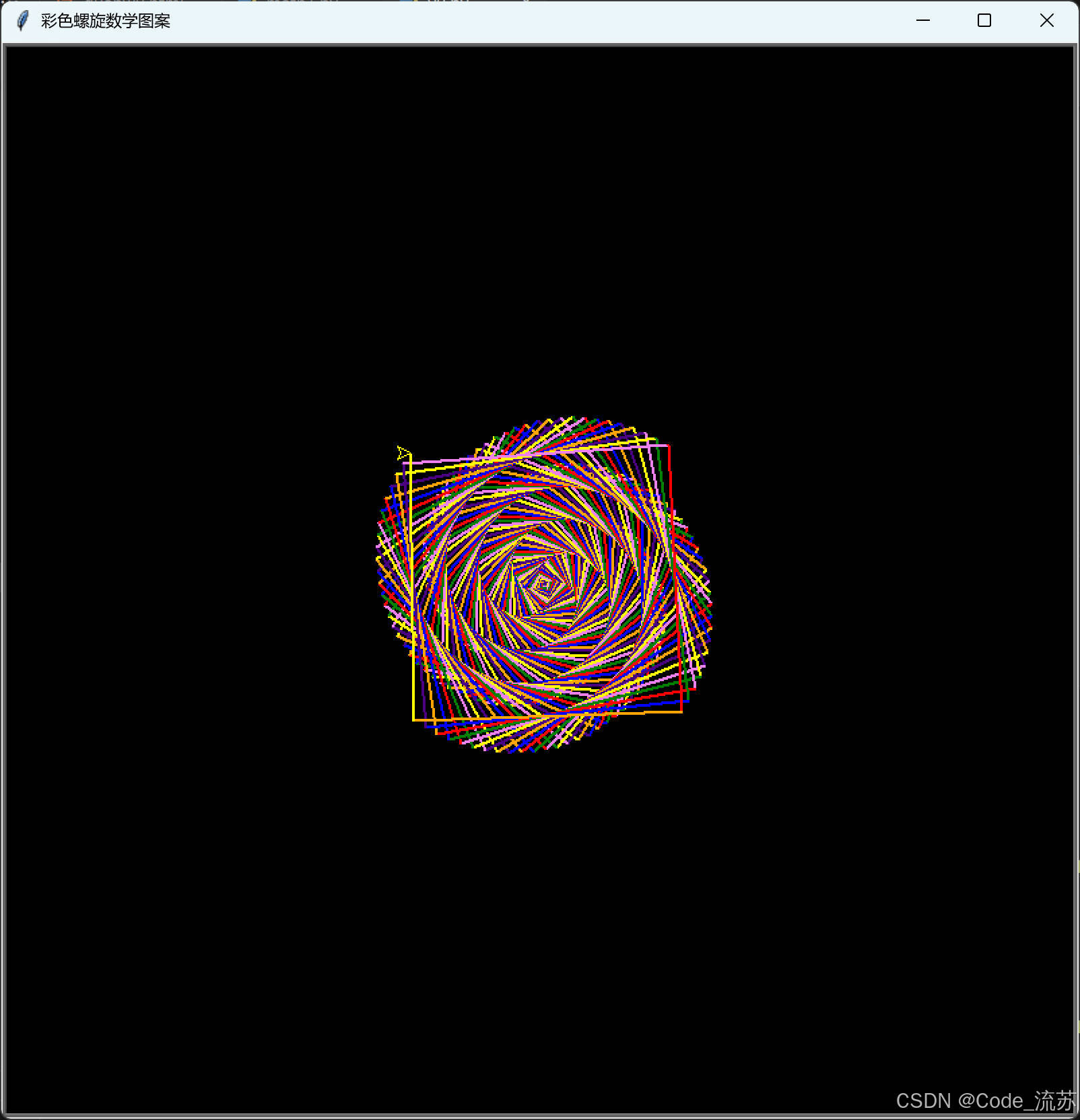
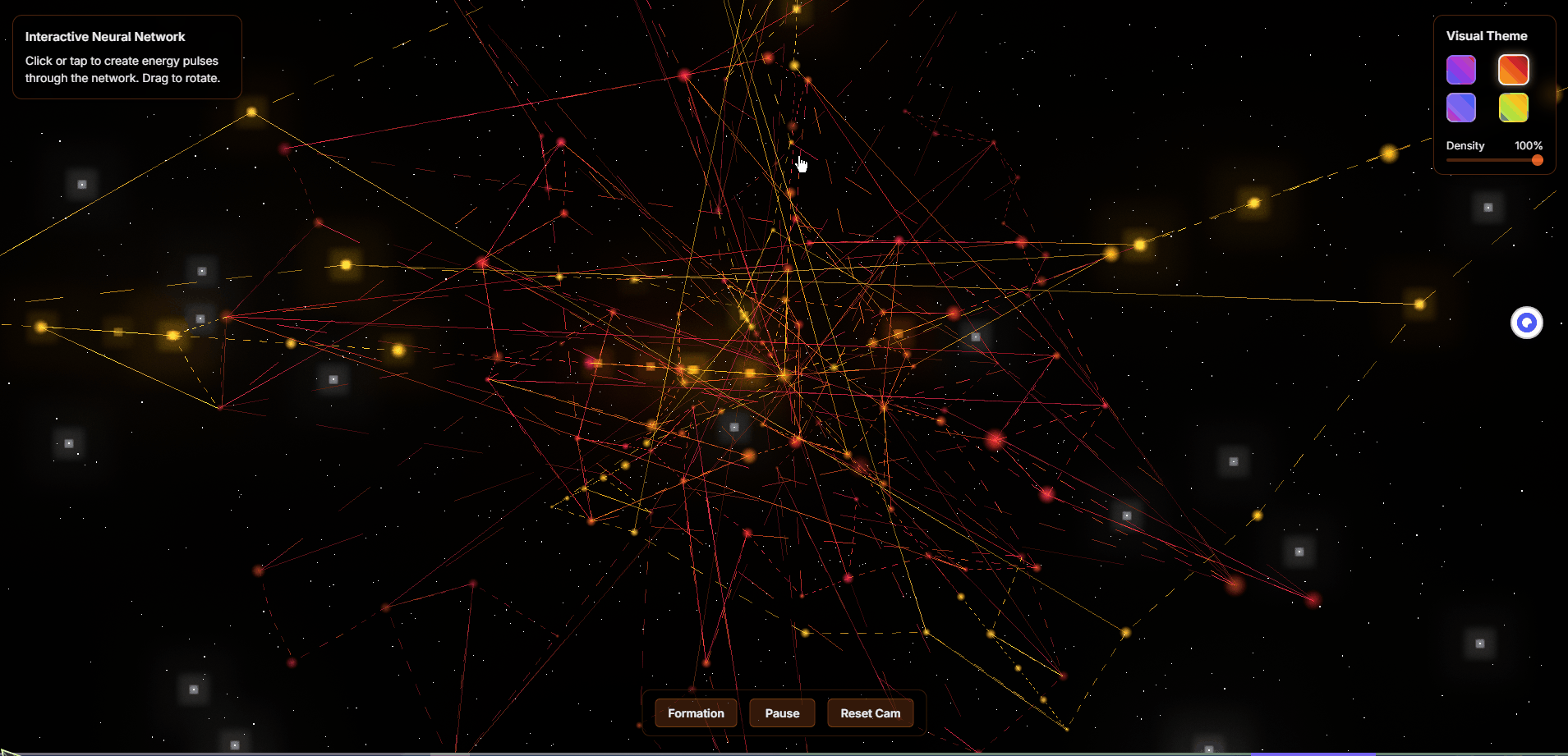






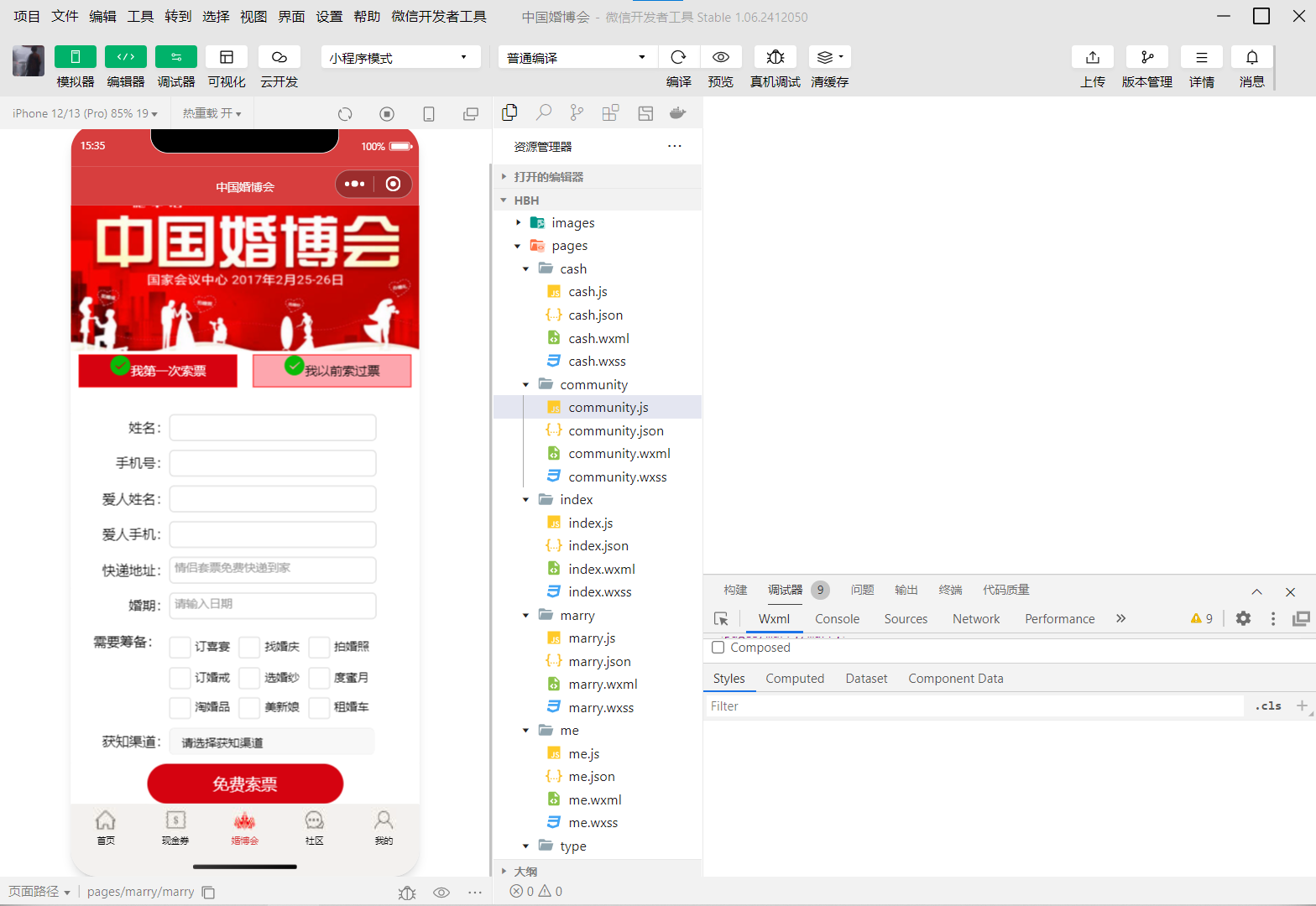



![[Java 基础]打印金字塔](https://i-blog.csdnimg.cn/img_convert/038d5b5699da962cbdb9127c227d33c9.png)

