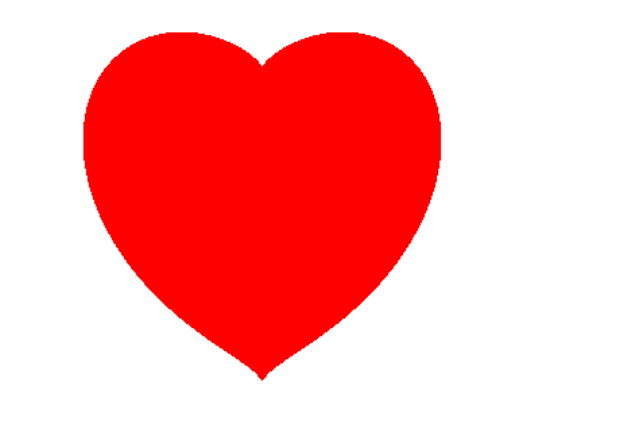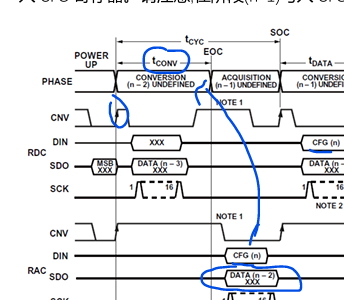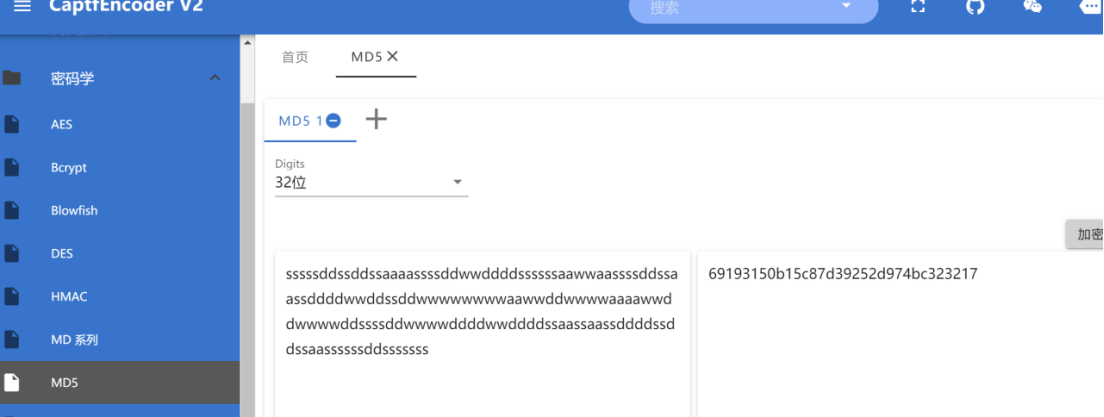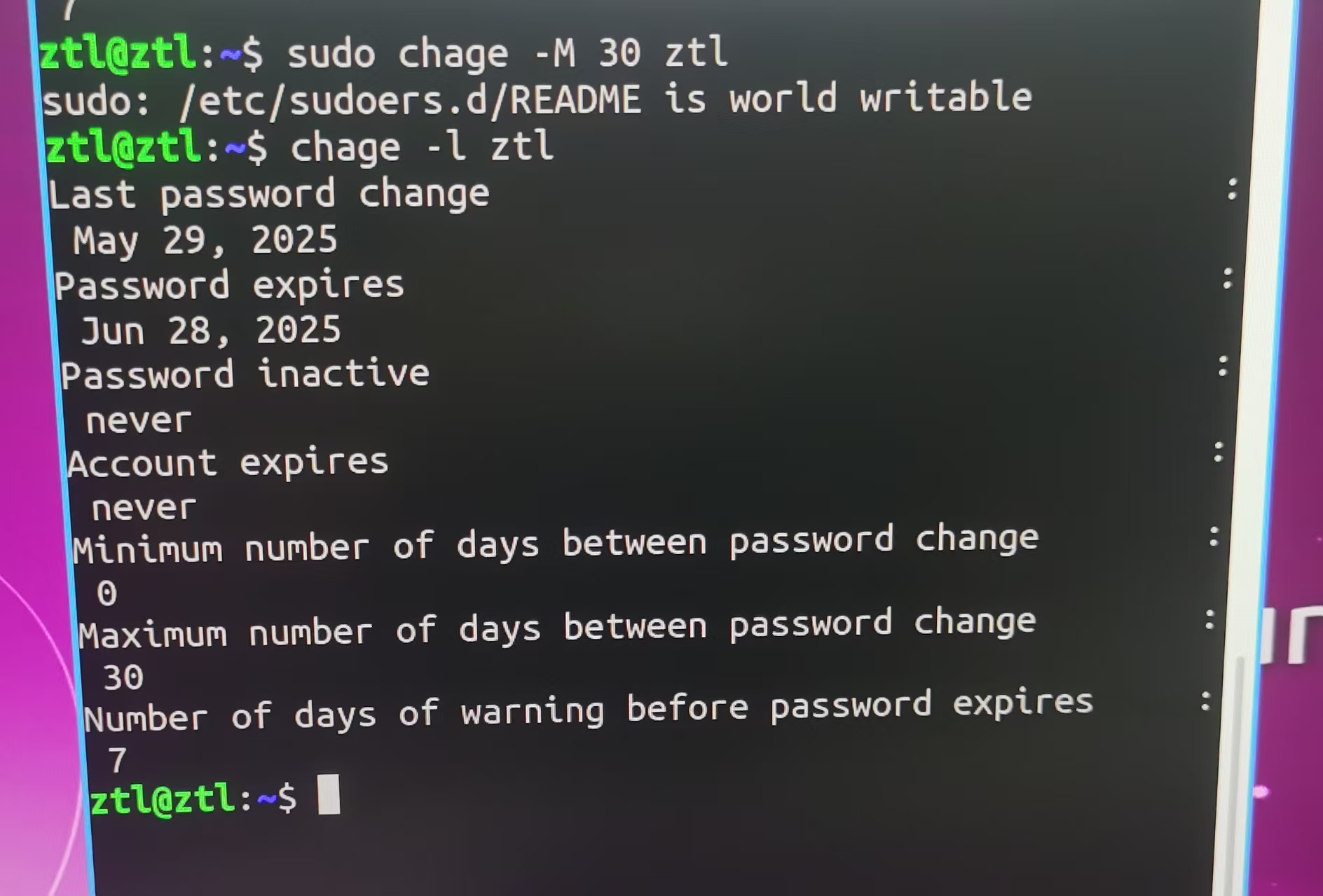报错:Platform: win-64 Collecting package metadata (repodata.json): failed UnavailableInvalidChannel: HTTP 404 NOT FOUND for channel anaconda/pkgs/main <https://mirrors.aliyun.com/anaconda/pkgs/main>
The channel is not accessible or is invalid. You will need to adjust your conda configuration to proceed. Use `conda config --show channels` to view your configuration's current state, and use `conda config --show-sources` to view config file locations.
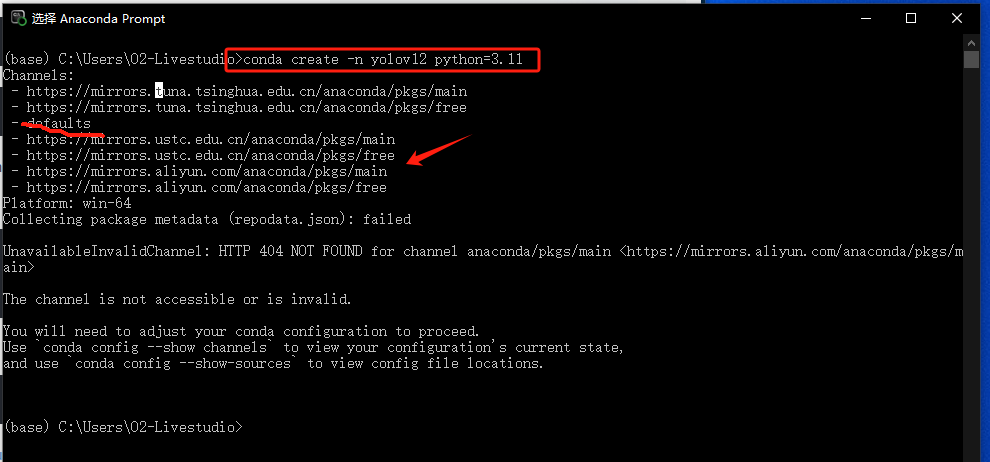
解决:确实是channels问题,我一直在修改C盘那个.condarc文件里面的镜像源,但是使用命令显示channel的时候死活也没有变化和修改。
原因在于有两个位置,需要更改默认的channel,也就是D盘里的这个.condarc
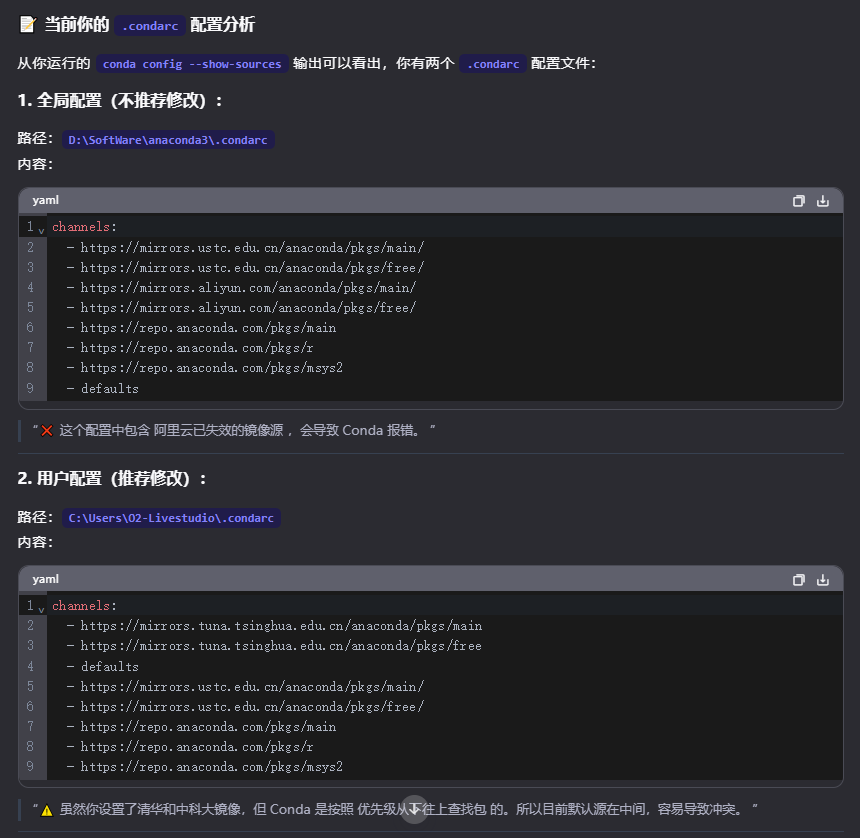
然后创建环境可以了。
补充一下使用pip配置镜像源的命令:
首先更新pip到最新版本
python -m pip install --upgrade pip然后配置源
pip config set global.index-url https://pypi.tuna.tsinghua.edu.cn/simple