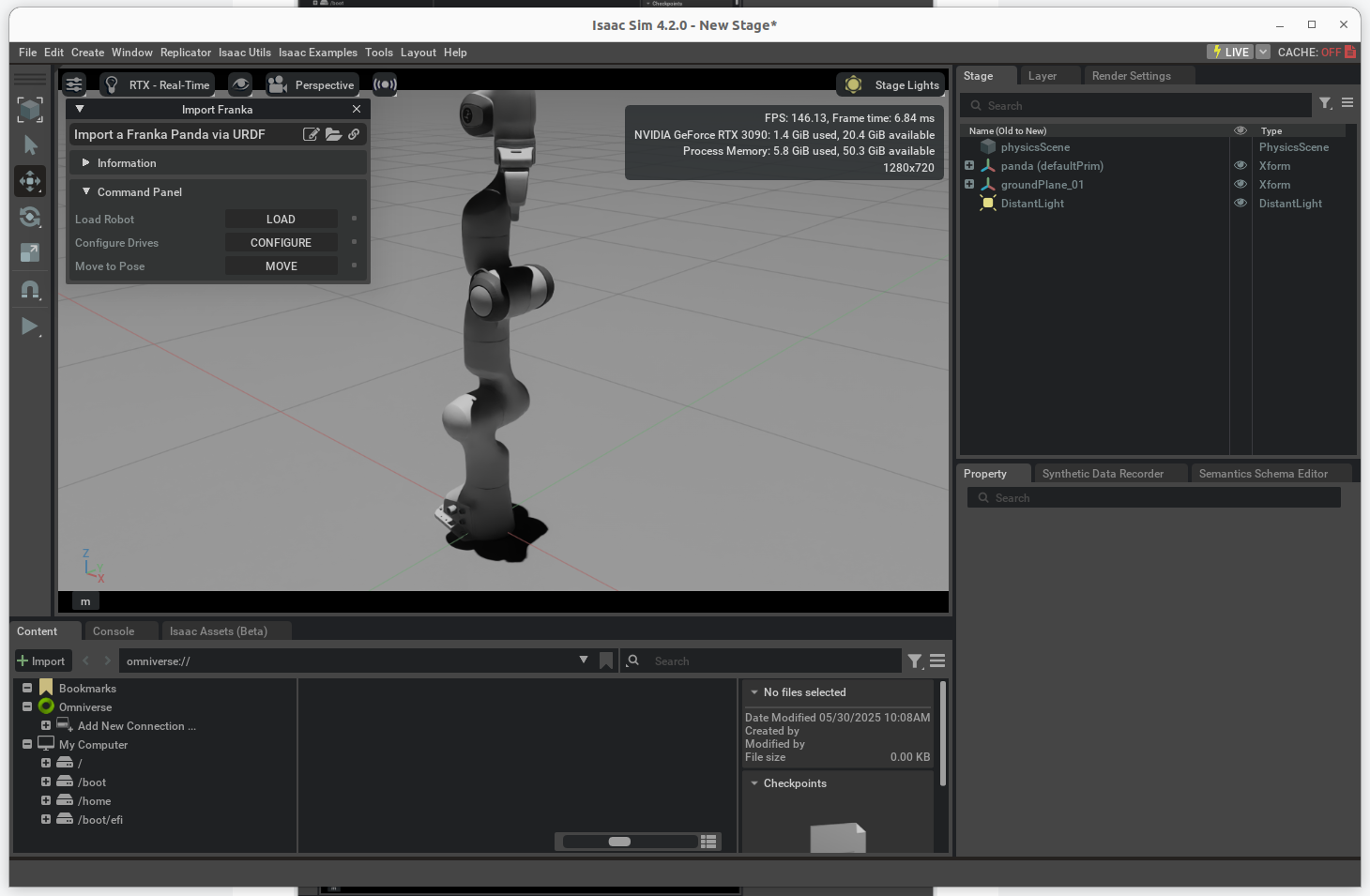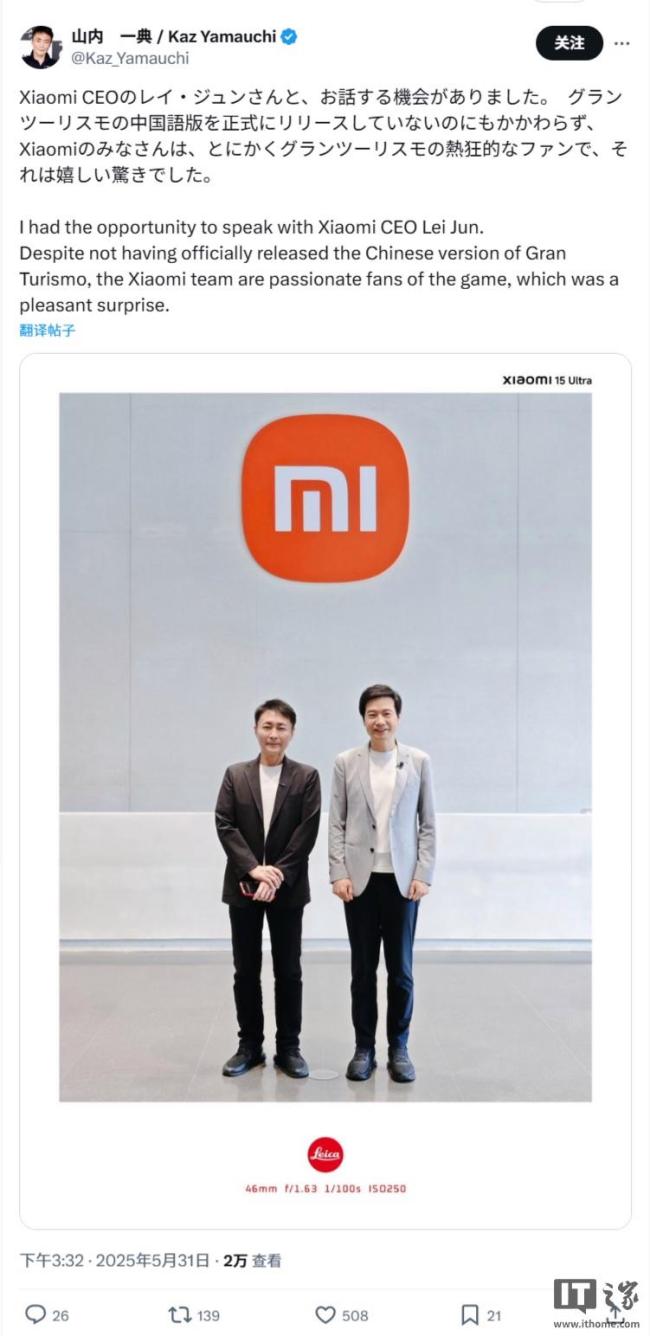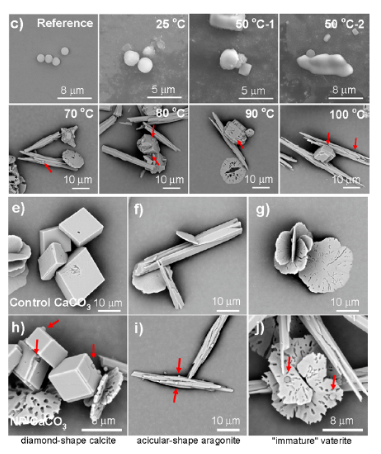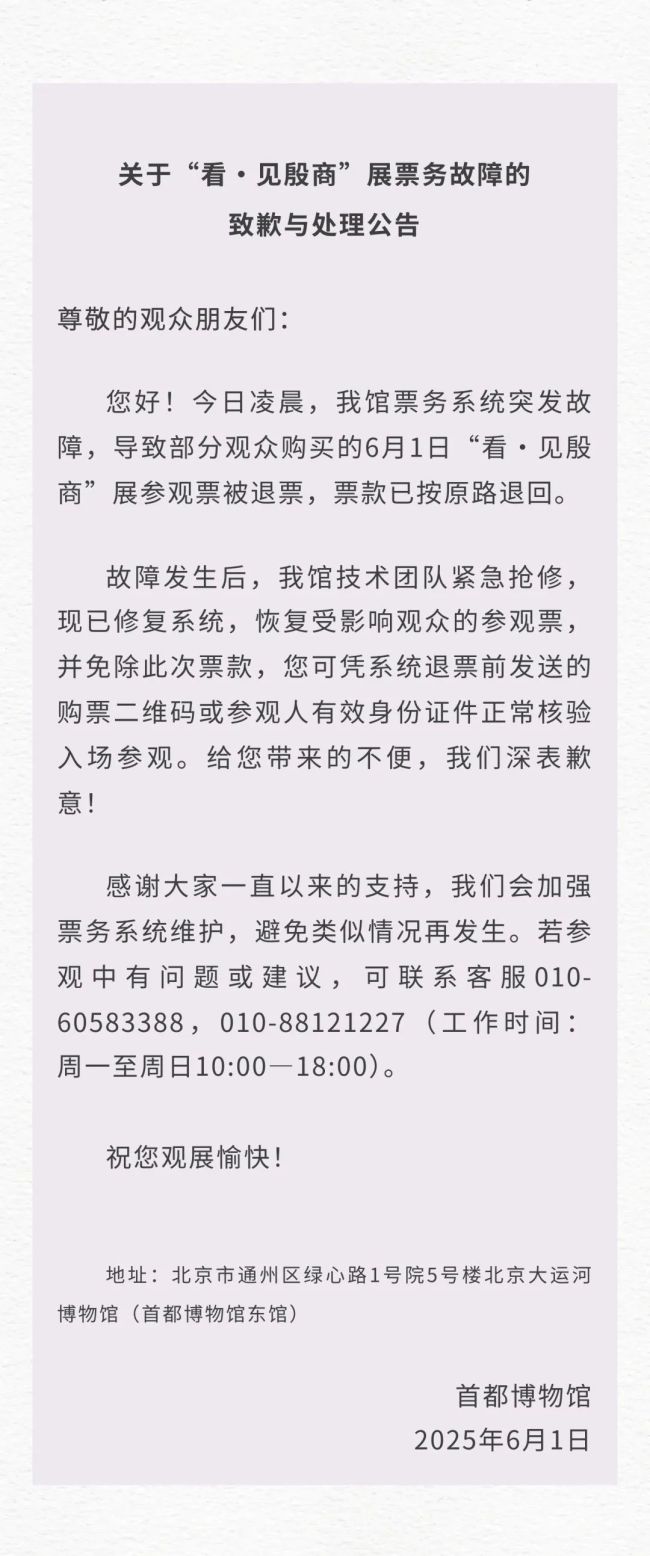部署harbor
内存>2g
# 1.github中有安装包
https://github.com/goharbor/harbor/releases# 2.解压harbor软件包
tar xf harbor-offline-installer-v2.7.2.tgz -C /haohao/# 3.修改harbor配置文件
cp harbor.yml.tmpl harbor.yml
vim harbor.yml
....
# 修改主机名
hostname: reg.mydomain.com# 禁用https#https:
# # https port for harbor, default is 443
# port: 443
# # The path of cert and key files for nginx
# certificate: /your/certificate/path
# private_key: /your/private/key/path# 修改harbor的密码
harbor_admin_password: Harbor12345# 4.开始安装harbor服务---前提 docker
./install.sh