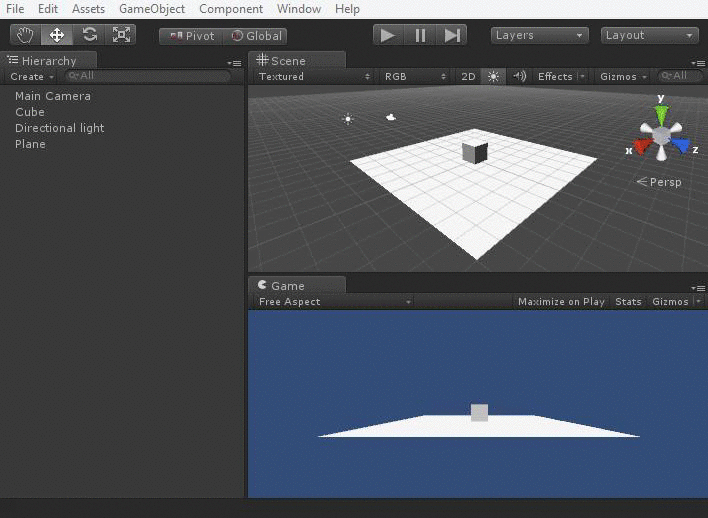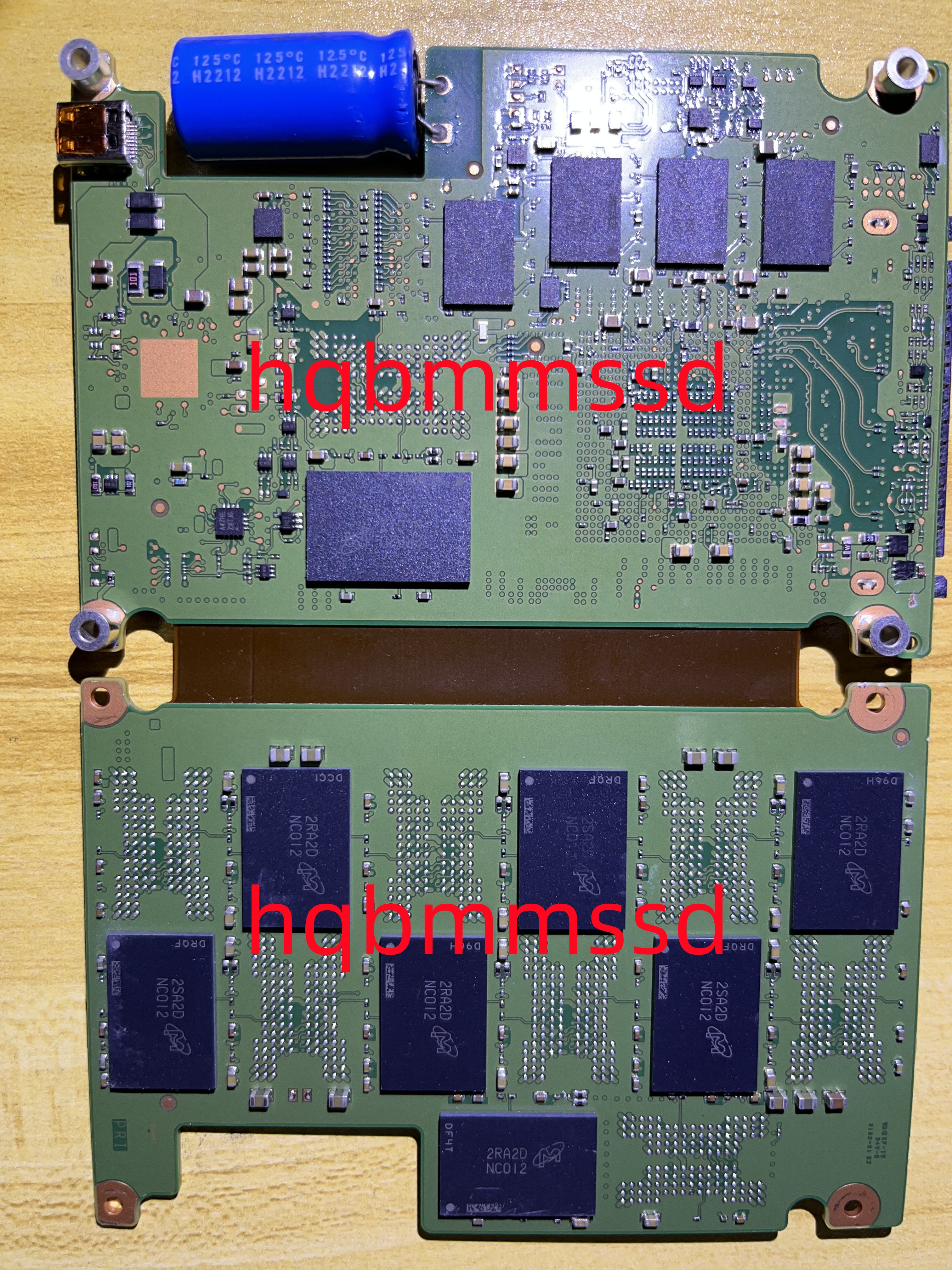FFmpeg 与x264的关系
ffmpeg软编码是使⽤x264开源项⽬,也就是说ffmpeg软编码H264最终是调⽤了x264开源项⽬,所以我们要先理解ffmpeg和x264的调⽤关系,这⾥我们主要关注x264_init。对于x264的参数都在
ffmpeg\libavcodec \libx264.c
x264\common\base.c
-
ffmpeg中采⽤H264,H265标准编码时,可能需要设置profile、preset和tune。我们先分析这三个参数的意义。然后再继续分析码率、帧率等的设置。
-
ch264编码原理复杂,参数较多。很多编码为了实现框架以及⽅便调⽤者使⽤,都封装了⼏种现有的编码模型,只需要根据编码速度的要求和视频质量的要求选择模型,并修改部分视频参数即可编码,x264也不例外。我们只需要通过preset和tune即可设置选择现有的编码模型。
preset值简单释义
| preset值 | 释义 |
|---|---|
| ultrafast | 极快 |
| superfast | 超快 |
| veryfast | 非常快 |
| faster | 更快 |
| fast | 快 |
| medium | 中 |
| slow | 慢 |
| slower | 更慢 |
| veryslow | 非常慢 |
| placebo | 超慢 |
可以通过ffmpeg命令行来查询更多libx264的编码器设置
ffmpeg -h encoder="libx264" >libx264.log

preset质量分析
通常,⽐特率越⾼,编码所需的时间越多。下⾯图显示了同⼀1080p数据源通过设置不同preset的编码时间:

- 从中到慢,所需时间增加了约40%。 相反,变慢会导致所需时间增加⼤约100%(将花费两倍的时间)。
- 与中等速度相⽐,veryslow需要原始编码时间的280%,⽽质量较慢的速度只有很少的改进。
- 使⽤快速可节省⼤约10%的编码时间,快则可节省25%。 超快将节省55%的成本,但质量要低得多。
ffmpe的设置
ret = av_opt_set(enc_ctx->priv_data, "preset", "veryfast", 0);
- 在avcodec_open2调⽤后,最终调⽤ffmpeg的libx264.c的X264_init,然后调⽤x264开源项⽬的x264_param_default_preset函数。
preset对应的源码分析
- x264_param_default_preset通过x264_param_apply_preset设置编码参数。
static int x264_param_apply_preset( x264_param_t *param, const char *preset )
{char *end;int i = strtol( preset, &end, 10 );if( *end == 0 && i >= 0 && i < sizeof(x264_preset_names)/sizeof(*x264_preset_names)-1 )preset = x264_preset_names[i];if( !strcasecmp( preset, "ultrafast" ) ){param->i_frame_reference = 1;param->i_scenecut_threshold = 0;param->b_deblocking_filter = 0;param->b_cabac = 0;param->i_bframe = 0;param->analyse.intra = 0;param->analyse.inter = 0;param->analyse.b_transform_8x8 = 0;param->analyse.i_me_method = X264_ME_DIA;param->analyse.i_subpel_refine = 0;param->rc.i_aq_mode = 0;param->analyse.b_mixed_references = 0;param->analyse.i_trellis = 0;param->i_bframe_adaptive = X264_B_ADAPT_NONE;param->rc.b_mb_tree = 0;param->analyse.i_weighted_pred = X264_WEIGHTP_NONE;param->analyse.b_weighted_bipred = 0;param->rc.i_lookahead = 0;}else if( !strcasecmp( preset, "superfast" ) ){param->analyse.inter = X264_ANALYSE_I8x8|X264_ANALYSE_I4x4;param->analyse.i_me_method = X264_ME_DIA;param->analyse.i_subpel_refine = 1;param->i_frame_reference = 1;param->analyse.b_mixed_references = 0;param->analyse.i_trellis = 0;param->rc.b_mb_tree = 0;param->analyse.i_weighted_pred = X264_WEIGHTP_SIMPLE;param->rc.i_lookahead = 0;}else if( !strcasecmp( preset, "veryfast" ) ){param->analyse.i_me_method = X264_ME_HEX;param->analyse.i_subpel_refine = 2;param->i_frame_reference = 1;param->analyse.b_mixed_references = 0;param->analyse.i_trellis = 0;param->analyse.i_weighted_pred = X264_WEIGHTP_SIMPLE;param->rc.i_lookahead = 10;}else if( !strcasecmp( preset, "faster" ) ){param->analyse.b_mixed_references = 0;param->i_frame_reference = 2;param->analyse.i_subpel_refine = 4;param->analyse.i_weighted_pred = X264_WEIGHTP_SIMPLE;param->rc.i_lookahead = 20;}else if( !strcasecmp( preset, "fast" ) ){param->i_frame_reference = 2;param->analyse.i_subpel_refine = 6;param->analyse.i_weighted_pred = X264_WEIGHTP_SIMPLE;param->rc.i_lookahead = 30;}else if( !strcasecmp( preset, "medium" ) ){/* Default is medium*默认参考 set_param_default();*/}else if( !strcasecmp( preset, "slow" ) ){param->analyse.i_me_method = X264_ME_UMH;param->analyse.i_subpel_refine = 8;param->i_frame_reference = 5;param->i_bframe_adaptive = X264_B_ADAPT_TRELLIS;param->analyse.i_direct_mv_pred = X264_DIRECT_PRED_AUTO;param->rc.i_lookahead = 50;}else if( !strcasecmp( preset, "slower" ) ){param->analyse.i_me_method = X264_ME_UMH;param->analyse.i_subpel_refine = 9;param->i_frame_reference = 8;param->i_bframe_adaptive = X264_B_ADAPT_TRELLIS;param->analyse.i_direct_mv_pred = X264_DIRECT_PRED_AUTO;param->analyse.inter |= X264_ANALYSE_PSUB8x8;param->analyse.i_trellis = 2;param->rc.i_lookahead = 60;}else if( !strcasecmp( preset, "veryslow" ) ){param->analyse.i_me_method = X264_ME_UMH;param->analyse.i_subpel_refine = 10;param->analyse.i_me_range = 24;param->i_frame_reference = 16;param->i_bframe_adaptive = X264_B_ADAPT_TRELLIS;param->analyse.i_direct_mv_pred = X264_DIRECT_PRED_AUTO;param->analyse.inter |= X264_ANALYSE_PSUB8x8;param->analyse.i_trellis = 2;param->i_bframe = 8;param->rc.i_lookahead = 60;}else if( !strcasecmp( preset, "placebo" ) ){param->analyse.i_me_method = X264_ME_TESA;param->analyse.i_subpel_refine = 11;param->analyse.i_me_range = 24;param->i_frame_reference = 16;param->i_bframe_adaptive = X264_B_ADAPT_TRELLIS;param->analyse.i_direct_mv_pred = X264_DIRECT_PRED_AUTO;param->analyse.inter |= X264_ANALYSE_PSUB8x8;param->analyse.b_fast_pskip = 0;param->analyse.i_trellis = 2;param->i_bframe = 16;param->rc.i_lookahead = 60;}else{x264_log( NULL, X264_LOG_ERROR, "invalid preset '%s'\n", preset );return -1;}return 0;
}
从这⾥⼤体可以看出来:
- b帧数量降低编码速度;
- 参考帧越多编码速度越慢
- 运动估计算法越复杂,编码越耗时。
- 越slow的编码算法,使⽤的编码算法越复杂。
⽐如:选⽤ultrafast会关闭b帧,但是同等质量也会增⼤码率。veryfast 之后会启⽤各种保护质量的算法, 很⼤程度上降低编码速度。
ultrafast->veryslow:
- 编码复杂度增加;
- 编码质量增加;
- 编码时⻓增加;
- 编码cpu占⽐增肌;
也就是说,如果要通过降低码率但⼜要保证编码质量,则需要提⾼编码的复杂度,但会占⽤更多的cpu时
间。
tune
tune值简单释义
| tune值 | 释义 |
|---|---|
| film | 电影、真人类型 |
| animation | 动画 |
| grain | 需要保留大量的grain时用 |
| stillimage | 静态图像编码时使用 |
| psnr | 为提高psnr做了优化的参数 |
| ssim | 为提高ssim做了优化的参数 |
| fastdecode | 可以快速解码的参数 |
| zerolatency | 零延迟,用在需要非常低的延迟的情况下,比如电视电话会议的编码 |
主要配合视频类型和视觉优化的参数况。如果视频的内容符合其中⼀个可⽤的调整值⼜或者有其中需要,则可以使⽤此选项,否则建议不使⽤(如tune grain是为⾼⽐特率的编码⽽设计的)。
ffmpe的设置
ret = av_opt_set(enc_ctx->priv_data, "tune","zerolatency",0);
profile
H.264有四种画质级别,分别是baseline, extended, main, high:
| profile取值 | 含义 | 释义 |
|---|---|---|
| baseline | 基本画质 | 支持I/P 帧,只支持无交错(Progressive)和CAVLC |
| extended | 进阶画质 | 支持I/P/B/SP/SI 帧,只支持无交错(Progressive)和CAVLC(用的少) |
| main | 主流画质 | 提供I/P/B 帧,支持无交错(Progressive)和交错(Interlaced),也支持CAVLC 和CABAC 的支持 |
| high | 高级画质 | 在main Profile 的基础上增加了8x8内部预测、自定义量化、无损视频编码和更多的YUV 格式 |

Nvdia解码H264实现
前言
原代码使用的是nvdia进行解码,但是我的显卡是AMD的,因此不支持这个解码器,因此该代码转载别人写的代码,具体的测试结果仅供参考!
| 编码器 | 预设 | 编码时间 | 比特率 | 线程数 | 线程类型 |
|---|---|---|---|---|---|
| libx264 | ultrafast | 306ms | 1027.18kbps | 未指定 | 未指定 |
| h264_nvenc | ultrafast | 278ms | 906.10kbps | 未指定 | 未指定 |
| libx264 | superfast | 381ms | 1084.67kbps | 未指定 | 未指定 |
| h264_nvenc | superfast | 226ms | 906.10kbps | 未指定 | 未指定 |
| libx264 | faster | 800ms | 928.86kbps | 未指定 | 未指定 |
| h264_nvenc | faster | 219ms | 906.10kbps | 未指定 | 未指定 |
| h264_nvenc | fast | 223ms | 923.33kbps | 未指定 | 未指定 |
| libx264 | medium | 1075ms | 928.75kbps | 未指定 | 未指定 |
| h264_nvenc | medium | 279ms | 906.10kbps | 1 | 3 |
| libx264 | slow | 1852ms | 928.24kbps | 0 | 0 |
| h264_nvenc | slow | 456ms | 921.65kbps | 1 | 3 |
| libx264 | slower | 3017ms | 925.25kbps | 未指定 | 未指定 |
| h264_nvenc | slower | 276ms | 906.10kbps | 1 | 3 |
| libx264 | veryslow | 4748ms | 920.88kbps | 未指定 | 未指定 |
| h264_nvenc | veryslow | 289ms | 906.10kbps | 未指定 | 未指定 |
| libx264 | placebo | 17834ms | 923.30kbps | 未指定 | 未指定 |
| h264_nvenc | placebo | 282ms | 906.10kbps | 1 | 3 |
除了查看nvdia的SDK代码,还可以通过ffmpeg命令行查询对应解码器可用的参数设置
ffmpeg -h encoder="h264_nvenc" > h264_nvenc.log

实现流程
准备文件
- 在build路径下准备yuv文件

- 添加对应参数,读取yuv文件,编码为h264,
- 后面的1表示生成对应的h264文件,如果为0表示不生成

设置预设值
- 我们对比了libx264和h264_nvenc不同预设的编码时间
- 对于部分libx264的预设,h264_nvenc不支持,具体的预设还需要查询文档
ultrafast
sprintf(out_h264_file, "%s_%s_%s.h264", argv[2], "ultrafast", "libx264");
video_encode_preset_test("libx264", in_yuv_file, out_h264_file, "ultrafast", write_enable);
sprintf(out_h264_file, "%s_%s_%s.h264", argv[2], "ultrafast", "h264_nvenc");
video_encode_preset_test("h264_nvenc", in_yuv_file, out_h264_file, "ultrafast", write_enable); // nvenc不支持
superfast
sprintf(out_h264_file, "%s_%s_%s.h264", argv[2], "superfast", "libx264");
video_encode_preset_test("libx264", in_yuv_file, out_h264_file, "superfast", write_enable);
sprintf(out_h264_file, "%s_%s_%s.h264", argv[2], "superfast", "h264_nvenc");
video_encode_preset_test("h264_nvenc", in_yuv_file, out_h264_file, "superfast", write_enable); // nvenc不支持
faster
sprintf(out_h264_file, "%s_%s_%s.h264", argv[2], "faster", "libx264");
video_encode_preset_test("libx264", in_yuv_file, out_h264_file, "faster", write_enable);
sprintf(out_h264_file, "%s_%s_%s.h264", argv[2], "faster", "h264_nvenc");
video_encode_preset_test("h264_nvenc", in_yuv_file, out_h264_file, "faster", write_enable); // nvenc不支持
fast
printf("\n\n--fast--------\n");
sprintf(out_h264_file, "%s_%s_%s.h264", argv[2], "fast", "libx264");
video_encode_preset_test("libx264", in_yuv_file, out_h264_file, "fast", write_enable);
sprintf(out_h264_file, "%s_%s_%s.h264", argv[2], "fast", "h264_nvenc");
video_encode_preset_test("h264_nvenc", in_yuv_file, out_h264_file, "fast", write_enable);
medium
printf("\n\n--medium--------\n");
sprintf(out_h264_file, "%s_%s_%s.h264", argv[2], "medium", "libx264");
video_encode_preset_test("libx264", in_yuv_file, out_h264_file, "medium", write_enable);
sprintf(out_h264_file, "%s_%s_%s.h264", argv[2], "medium", "h264_nvenc");
video_encode_preset_test("h264_nvenc", in_yuv_file, out_h264_file, "medium", write_enable);
slow
printf("\n\n--slow--------\n");
sprintf(out_h264_file, "%s_%s_%s.h264", argv[2], "slow", "libx264");
video_encode_preset_test("libx264", in_yuv_file, out_h264_file, "slow", write_enable);
sprintf(out_h264_file, "%s_%s_%s.h264", argv[2], "slow", "h264_nvenc");
video_encode_preset_test("h264_nvenc", in_yuv_file, out_h264_file, "slow", write_enable);
slower
sprintf(out_h264_file, "%s_%s_%s.h264", argv[2], "slower", "libx264");
video_encode_preset_test("libx264", in_yuv_file, out_h264_file, "slower", write_enable);
sprintf(out_h264_file, "%s_%s_%s.h264", argv[2], "slower", "h264_nvenc");
video_encode_preset_test("h264_nvenc", in_yuv_file, out_h264_file, "slower", write_enable); // nvenc不支持
veryslow
sprintf(out_h264_file, "%s_%s_%s.h264", argv[2], "veryslow", "libx264");
video_encode_preset_test("libx264", in_yuv_file, out_h264_file, "veryslow", write_enable);
sprintf(out_h264_file, "%s_%s_%s.h264", argv[2], "veryslow", "h264_nvenc");
video_encode_preset_test("h264_nvenc", in_yuv_file, out_h264_file, "veryslow", write_enable); // nvenc不支持
placebo
sprintf(out_h264_file, "%s_%s_%s.h264", argv[2], "placebo", "libx264");
video_encode_preset_test("libx264", in_yuv_file, out_h264_file, "placebo", write_enable);
sprintf(out_h264_file, "%s_%s_%s.h264", argv[2], "placebo", "h264_nvenc");
video_encode_preset_test("h264_nvenc", in_yuv_file, out_h264_file, "placebo", write_enable);// nvenc不支持
video_encode_preset_test函数讲解
video_encode_preset_test函数主要是查找对应的编码器(libx264、h264_nvenc),然后将预设的参数对编码器进行设置- 其中视频设置为1280x720分辨率,帧率为25fps
/* 查找指定的编码器 */
codec = avcodec_find_encoder_by_name(codec_name);
if (!codec) {fprintf(stderr, "Codec '%s' not found\n", codec_name);exit(1);
}codec_ctx = avcodec_alloc_context3(codec);
if (!codec_ctx) {fprintf(stderr, "Could not allocate video codec context\n");exit(1);
}VideoConfgig *video_config = video_encode_new_default_config(codec_name, 1280, 720, 25);
video_config->preset = alloc_and_copy_string(preset);video_encode_config(video_config, codec_ctx); // 设置ret = avcodec_open2(codec_ctx, codec,NULL);
if (ret < 0) {fprintf(stderr, "Could not open codec: %s\n", av_err2str(ret));exit(1);
}
video_encode_new_default_config函数主要就是设置视频的参数,如分辨率,fps,时间基等- 上面说到,
nvenc的源码内部将时间基设置为视频的fps,因此这里的时间基设置为1/fps
VideoConfgig *video_encode_new_default_config(const char *codec_name, int width, int height, int fps)
{VideoConfgig *video_config = malloc(sizeof(VideoConfgig));if(!video_config){printf("malloc VideoConfgig failed\n");return NULL;}memset(video_config, 0, sizeof(VideoConfgig));video_config->gop_size = fps;video_config->width = width;video_config->height = height;if(strcmp(codec_name, "h264_nvenc") == 0)video_config->time_base = (AVRational){1, fps}; // 注意匹配, 为什么这个参数影响硬件编码呢?因为nvenc帧率设置实际是用的这个代码elsevideo_config->time_base = (AVRational){1, 1000}; // 其他的我们用timebase 1000为单位video_config->framerate = (AVRational){fps, 1};video_config->pix_fmt = AV_PIX_FMT_YUV420P;video_config->max_b_frames = 0;video_config->bit_rate = 1*1024*1024;// ffmpeg的单位就是bpsreturn video_config;
}
- 具体的
VideoConfigig结构体如下,主要是编码器和视频的一些参数配置
// H264编码设置的参数
// 宽高
// 帧率
// gop
// b帧数量
typedef struct video_config
{int width; // 宽int height; // 高AVRational framerate; // 帧率int gop_size; // I帧间隔int max_b_frames;enum AVPixelFormat pix_fmt; // 像素格式AVRational time_base; // timebasechar *preset;char *tune;char *profile;int64_t rc_max_rate; // 最大码率int64_t rc_min_rate; // 最低码率int rc_buffer_size; // decoder bitstream buffer sizeint qmin; // minimum quantizerint qmax; // maximum quantizerint flags; // AV_CODEC_FLAG_*.比如AV_CODEC_FLAG_GLOBAL_HEADERint64_t bit_rate;
}VideoConfgig;
- 打开输入文件,和输出文件,进行读入yuv和编码后写入H264
// 打开输入和输出文件
infile = fopen(in_yuv_file, "rb");
if (!infile) {fprintf(stderr, "Could not open %s\n", in_yuv_file);exit(1);
}
outfile = fopen(out_h264_file, "wb");
if (!outfile) {fprintf(stderr, "Could not open %s\n", out_h264_file);exit(1);
}
- 分配对应的
AVFrame和AVPacket内存
// 分配pkt和frame
pkt = av_packet_alloc();
if (!pkt) {fprintf(stderr, "Could not allocate video frame\n");exit(1);
}
frame = av_frame_alloc();
if (!frame) {fprintf(stderr, "Could not allocate video frame\n");exit(1);
}// 为frame分配buffer
frame->format = codec_ctx->pix_fmt;
frame->width = codec_ctx->width;
frame->height = codec_ctx->height;
ret = av_frame_get_buffer(frame, 0);
if (ret < 0) {fprintf(stderr, "Could not allocate the video frame data\n");exit(1);
}
// 计算出每一帧的数据 像素格式 * 宽 * 高
// 1382400
int frame_bytes = av_image_get_buffer_size(frame->format, frame->width,frame->height, 1);
// printf("frame_bytes %d\n", frame_bytes);
uint8_t *yuv_buf = (uint8_t *)malloc(frame_bytes);
if(!yuv_buf) {printf("yuv_buf malloc failed\n");return 1;
}
- 编码的pts,按照指定的时间基进行累加即可
- 因为
libx264和h264_nvenc的时间基不同,这里做了不同的处理 - 这里的软件编码和硬件编码的流程一样,不需要而外分配硬件上下文,但是软件解码和硬件解码的流程稍有不同
int64_t begin_time = get_time(); // 起始时间
int64_t all_begin_time = get_time();
int64_t all_end_time = all_begin_time;
int64_t cur_pts = 0;for (;;) {memset(yuv_buf, 0, frame_bytes);size_t read_bytes = fread(yuv_buf, 1, frame_bytes, infile);if(read_bytes <= 0) {
// printf("read file finish\n");break;}frame_count++; // 帧数加一/* 确保该frame可写, 如果编码器内部保持了内存参考计数,则需要重新拷贝一个备份目的是新写入的数据和编码器保存的数据不能产生冲突*/ret = av_frame_make_writable(frame);if(ret != 0) {printf("av_frame_make_writable failed, ret = %d\n", ret);break;}int need_size = av_image_fill_arrays(frame->data, frame->linesize, yuv_buf,frame->format,frame->width, frame->height, 1);if(need_size != frame_bytes) {printf("av_image_fill_arrays failed, need_size:%d, frame_bytes:%d\n",need_size, frame_bytes);break;}if(strcmp(codec_name, "h264_nvenc") == 0)cur_pts += 1; // 25/25elsecur_pts += 40; // 1000/25// 设置ptsframe->pts = cur_pts; // 使用采样率作为pts的单位,具体换算成秒 pts*1/采样率begin_time = get_time();ret = encode(codec_ctx, frame, pkt, outfile, &bytes_count, write_enable);if(ret < 0) {printf("encode failed\n");break;}
}
冲刷编码器
- 编码的最后,需要传入NULL到编码器中,将编码器缓存的剩余帧刷出来
- 最后需要关闭对应的文件和释放对应申请的内存
/* 冲刷编码器 */
encode(codec_ctx, NULL, pkt, outfile, &bytes_count, write_enable);
all_end_time = get_time();
float bps = (bytes_count * 8.0) /(frame_count/25.0)/1024; // 按25帧每秒计算
printf("%s %s encode time:%lldms\n", codec_name, preset, all_end_time - all_begin_time);
printf("%s %s encode bps:%0.2fkbps\n", codec_name, preset, bps);
// 关闭文件
fclose(infile);
fclose(outfile);// 释放内存
if(yuv_buf) {free(yuv_buf);
}av_frame_free(&frame);
av_packet_free(&pkt);
avcodec_free_context(&codec_ctx);
if(video_config) {if(video_config->preset)free(video_config->preset);free(video_config);
}
完整代码
/**
* @projectName 08-09-encode_video_libx264_nvenc
* @brief 主要测试
* (1)libx264对于不同preset的编码质量和编码耗时;
* (2)h264_nvenc硬件编码不同preset的编码质量和编码耗时;
* (3)libx264和h264_nvenc的编码耗时对比
* @author Liao Qingfu
* @date 2020-04-16
*/
#include <stdio.h>
#include <stdlib.h>
#include <string.h>#include <libavcodec/avcodec.h>
#include <libavutil/time.h>
#include <libavutil/opt.h>
#include <libavutil/imgutils.h>/*
一定要注意编码器timebase的设置,它和码率的计算有对应的关系,因为他需要这个时间关系*/// H264编码设置的参数
// 宽高
// 帧率
// gop
// b帧数量
typedef struct video_config
{int width; // 宽int height; // 高AVRational framerate; // 帧率int gop_size; // I帧间隔int max_b_frames;enum AVPixelFormat pix_fmt; // 像素格式AVRational time_base; // timebasechar *preset;char *tune;char *profile;int64_t rc_max_rate; // 最大码率int64_t rc_min_rate; // 最低码率int rc_buffer_size; // decoder bitstream buffer sizeint qmin; // minimum quantizerint qmax; // maximum quantizerint flags; // AV_CODEC_FLAG_*.比如AV_CODEC_FLAG_GLOBAL_HEADERint64_t bit_rate;
}VideoConfgig;int64_t get_time()
{return av_gettime_relative() / 1000; // 换算成毫秒
}
VideoConfgig *video_encode_new_default_config(const char *codec_name, int width, int height, int fps)
{VideoConfgig *video_config = malloc(sizeof(VideoConfgig));if(!video_config){printf("malloc VideoConfgig failed\n");return NULL;}memset(video_config, 0, sizeof(VideoConfgig));video_config->gop_size = fps;video_config->width = width;video_config->height = height;if(strcmp(codec_name, "h264_nvenc") == 0)video_config->time_base = (AVRational){1, fps}; // 注意匹配, 为什么这个参数影响硬件编码呢?因为nvenc帧率设置实际是用的这个代码elsevideo_config->time_base = (AVRational){1, 1000}; // 其他的我们用timebase 1000为单位video_config->framerate = (AVRational){fps, 1};video_config->pix_fmt = AV_PIX_FMT_YUV420P;video_config->max_b_frames = 0;video_config->bit_rate = 1*1024*1024;// ffmpeg的单位就是bpsreturn video_config;
}// 配置参数
static int video_encode_config(VideoConfgig *video_config, AVCodecContext *enc_ctx)
{int ret = 0;if(!video_config || !enc_ctx) {return -1;}/* 设置分辨率*/enc_ctx->width = video_config->width;enc_ctx->height = video_config->height;/* 设置time base */enc_ctx->time_base = video_config->time_base;enc_ctx->framerate = video_config->framerate;/* 设置I帧间隔* 如果frame->pict_type设置为AV_PICTURE_TYPE_I, 则忽略gop_size的设置,一直当做I帧进行编码*/enc_ctx->gop_size = video_config->gop_size;enc_ctx->max_b_frames = video_config->max_b_frames;enc_ctx->pix_fmt = video_config->pix_fmt;// refs 可以设置参考帧的最大数量,这里主要是对h264_nvenc, 单路设置的时候对其编码时间没有影响,单纯设置只是对sps pps影响
// enc_ctx->refs = 1;//
#if 1// 相关的参数可以参考libx264.c的 AVOption options// ultrafast all encode time:2270ms// medium all encode time:5815ms// veryslow all encode time:19836msif(video_config->preset) {ret = av_opt_set(enc_ctx->priv_data, "preset", video_config->preset, 0);if(ret != 0) {printf("av_opt_set preset failed\n");}}
// if(video_config->tune){ret = av_opt_set(enc_ctx->priv_data, "tune","zerolatency", 0); // 直播是才使用该设置if(ret != 0) {printf("av_opt_set tune failed\n");}}if(video_config->profile) {ret = av_opt_set(enc_ctx->priv_data, "profile", "main", 0); // 默认是highif(ret != 0) {printf("av_opt_set profile failed\n");}}#endif// 设置码率 enc_ctx->bit_rate = video_config->bit_rate;
// enc_ctx->bit_rate_tolerance = enc_ctx->bit_rate*2; // 码率误差,允许的误差越大,视频越小return 0;
}static int encode(AVCodecContext *enc_ctx, AVFrame *frame, AVPacket *pkt,FILE *outfile, int *bytes_count, int write_enable)
{int ret;/* send the frame to the encoder */// if(frame)
// printf("Send frame %3"PRId64"\n", frame->pts);ret = avcodec_send_frame(enc_ctx, frame);if (ret < 0){fprintf(stderr, "Error sending a frame for encoding\n");return -1;}while (ret >= 0){ret = avcodec_receive_packet(enc_ctx, pkt);if (ret == AVERROR(EAGAIN) || ret == AVERROR_EOF) {return 0;} else if (ret < 0) {fprintf(stderr, "Error encoding audio frame\n");return -1;}
// printf("pkt pts:%3"PRId64", dts: %3"PRId64"\n",pkt->pts, pkt->dts);*bytes_count += pkt->size;if(write_enable)fwrite(pkt->data, 1, pkt->size, outfile);}return 0;
}char *alloc_and_copy_string(char *str)
{if(!str) {printf("str is null\n");return NULL;}char *alloc_str = malloc(strlen(str) + 1);strcpy(alloc_str, str);
}int video_encode_preset_test(const char *codec_name, char *in_yuv_file, char *out_h264_file, char *preset, int write_enable)
{FILE *infile = NULL;FILE *outfile = NULL;const AVCodec *codec = NULL;AVCodecContext *codec_ctx= NULL;AVFrame *frame = NULL;AVPacket *pkt = NULL;int ret = 0;int bytes_count = 0;int frame_count = 0;/* 查找指定的编码器 */codec = avcodec_find_encoder_by_name(codec_name);if (!codec) {fprintf(stderr, "Codec '%s' not found\n", codec_name);exit(1);}codec_ctx = avcodec_alloc_context3(codec);if (!codec_ctx) {fprintf(stderr, "Could not allocate video codec context\n");exit(1);}VideoConfgig *video_config = video_encode_new_default_config(codec_name, 1280, 720, 25);video_config->preset = alloc_and_copy_string(preset);video_encode_config(video_config, codec_ctx); // 设置/* 将codec_ctx和codec进行绑定 */ret = avcodec_open2(codec_ctx, codec,NULL);if (ret < 0) {fprintf(stderr, "Could not open codec: %s\n", av_err2str(ret));exit(1);}printf("thread_count: %d, thread_type:%d\n", codec_ctx->thread_count, codec_ctx->thread_type);// 打开输入和输出文件infile = fopen(in_yuv_file, "rb");if (!infile) {fprintf(stderr, "Could not open %s\n", in_yuv_file);exit(1);}outfile = fopen(out_h264_file, "wb");if (!outfile) {fprintf(stderr, "Could not open %s\n", out_h264_file);exit(1);}// 分配pkt和framepkt = av_packet_alloc();if (!pkt) {fprintf(stderr, "Could not allocate video frame\n");exit(1);}frame = av_frame_alloc();if (!frame) {fprintf(stderr, "Could not allocate video frame\n");exit(1);}// 为frame分配bufferframe->format = codec_ctx->pix_fmt;frame->width = codec_ctx->width;frame->height = codec_ctx->height;ret = av_frame_get_buffer(frame, 0);if (ret < 0) {fprintf(stderr, "Could not allocate the video frame data\n");exit(1);}// 计算出每一帧的数据 像素格式 * 宽 * 高// 1382400int frame_bytes = av_image_get_buffer_size(frame->format, frame->width,frame->height, 1);
// printf("frame_bytes %d\n", frame_bytes);uint8_t *yuv_buf = (uint8_t *)malloc(frame_bytes);if(!yuv_buf) {printf("yuv_buf malloc failed\n");return 1;}int64_t begin_time = get_time(); // 起始时间int64_t all_begin_time = get_time();int64_t all_end_time = all_begin_time;int64_t cur_pts = 0;for (;;) {memset(yuv_buf, 0, frame_bytes);size_t read_bytes = fread(yuv_buf, 1, frame_bytes, infile);if(read_bytes <= 0) {
// printf("read file finish\n");break;}frame_count++; // 帧数加一/* 确保该frame可写, 如果编码器内部保持了内存参考计数,则需要重新拷贝一个备份目的是新写入的数据和编码器保存的数据不能产生冲突*/ret = av_frame_make_writable(frame);if(ret != 0) {printf("av_frame_make_writable failed, ret = %d\n", ret);break;}int need_size = av_image_fill_arrays(frame->data, frame->linesize, yuv_buf,frame->format,frame->width, frame->height, 1);if(need_size != frame_bytes) {printf("av_image_fill_arrays failed, need_size:%d, frame_bytes:%d\n",need_size, frame_bytes);break;}if(strcmp(codec_name, "h264_nvenc") == 0)cur_pts += 1; // 25/25elsecur_pts += 40; // 1000/25// 设置ptsframe->pts = cur_pts; // 使用采样率作为pts的单位,具体换算成秒 pts*1/采样率begin_time = get_time();ret = encode(codec_ctx, frame, pkt, outfile, &bytes_count, write_enable);if(ret < 0) {printf("encode failed\n");break;}}/* 冲刷编码器 */encode(codec_ctx, NULL, pkt, outfile, &bytes_count, write_enable);all_end_time = get_time();float bps = (bytes_count * 8.0) /(frame_count/25.0)/1024; // 按25帧每秒计算printf("%s %s encode time:%lldms\n", codec_name, preset, all_end_time - all_begin_time);printf("%s %s encode bps:%0.2fkbps\n", codec_name, preset, bps);// 关闭文件fclose(infile);fclose(outfile);// 释放内存if(yuv_buf) {free(yuv_buf);}av_frame_free(&frame);av_packet_free(&pkt);avcodec_free_context(&codec_ctx);if(video_config) {if(video_config->preset)free(video_config->preset);free(video_config);}return 0;
}
/*** @brief 提取测试文件:ffmpeg -i big_buck_bunny_720p_10mb.mp4 -t 10 -r 25 -pix_fmt yuv420p 1280x720_25fps_10s.yuv* 输入参数,输入yuv文件的路径,比如 1280x720_25fps_10s.yuv 1280x720_25fps_10s 1* @param argc* @param argv* @return*/
int main(int argc, char **argv)
{char *in_yuv_file = NULL;char out_h264_file[128]={0};int write_enable = 1;if (argc < 4) {fprintf(stderr, "Usage: %s <input_file out_file write_enable>, argc:%d\n",argv[0], argc);return 0;}in_yuv_file = argv[1]; // 输入YUV文件if(argc >= 4) {write_enable = atoi(argv[3]);}// const char *codec_name = "libx264";
// const char *codec_name = "h264_nvenc";/* 测试每种preset的耗时ultrafastsuperfastveryfastfasterfastmediumslowslowerveryslowplacebo*/
#if 1sprintf(out_h264_file, "%s_%s_%s.h264", argv[2], "ultrafast", "libx264");video_encode_preset_test("libx264", in_yuv_file, out_h264_file, "ultrafast", write_enable);sprintf(out_h264_file, "%s_%s_%s.h264", argv[2], "ultrafast", "h264_nvenc");video_encode_preset_test("h264_nvenc", in_yuv_file, out_h264_file, "ultrafast", write_enable); // nvenc不支持sprintf(out_h264_file, "%s_%s_%s.h264", argv[2], "superfast", "libx264");video_encode_preset_test("libx264", in_yuv_file, out_h264_file, "superfast", write_enable);sprintf(out_h264_file, "%s_%s_%s.h264", argv[2], "superfast", "h264_nvenc");video_encode_preset_test("h264_nvenc", in_yuv_file, out_h264_file, "superfast", write_enable); // nvenc不支持sprintf(out_h264_file, "%s_%s_%s.h264", argv[2], "faster", "libx264");video_encode_preset_test("libx264", in_yuv_file, out_h264_file, "faster", write_enable);sprintf(out_h264_file, "%s_%s_%s.h264", argv[2], "faster", "h264_nvenc");video_encode_preset_test("h264_nvenc", in_yuv_file, out_h264_file, "faster", write_enable); // nvenc不支持printf("\n\n--fast--------\n");sprintf(out_h264_file, "%s_%s_%s.h264", argv[2], "fast", "libx264");video_encode_preset_test("libx264", in_yuv_file, out_h264_file, "fast", write_enable);sprintf(out_h264_file, "%s_%s_%s.h264", argv[2], "fast", "h264_nvenc");video_encode_preset_test("h264_nvenc", in_yuv_file, out_h264_file, "fast", write_enable);printf("\n\n--medium--------\n");sprintf(out_h264_file, "%s_%s_%s.h264", argv[2], "medium", "libx264");video_encode_preset_test("libx264", in_yuv_file, out_h264_file, "medium", write_enable);sprintf(out_h264_file, "%s_%s_%s.h264", argv[2], "medium", "h264_nvenc");video_encode_preset_test("h264_nvenc", in_yuv_file, out_h264_file, "medium", write_enable);printf("\n\n--slow--------\n");sprintf(out_h264_file, "%s_%s_%s.h264", argv[2], "slow", "libx264");video_encode_preset_test("libx264", in_yuv_file, out_h264_file, "slow", write_enable);sprintf(out_h264_file, "%s_%s_%s.h264", argv[2], "slow", "h264_nvenc");video_encode_preset_test("h264_nvenc", in_yuv_file, out_h264_file, "slow", write_enable);sprintf(out_h264_file, "%s_%s_%s.h264", argv[2], "slower", "libx264");video_encode_preset_test("libx264", in_yuv_file, out_h264_file, "slower", write_enable);sprintf(out_h264_file, "%s_%s_%s.h264", argv[2], "slower", "h264_nvenc");video_encode_preset_test("h264_nvenc", in_yuv_file, out_h264_file, "slower", write_enable); // nvenc不支持sprintf(out_h264_file, "%s_%s_%s.h264", argv[2], "veryslow", "libx264");video_encode_preset_test("libx264", in_yuv_file, out_h264_file, "veryslow", write_enable);sprintf(out_h264_file, "%s_%s_%s.h264", argv[2], "veryslow", "h264_nvenc");video_encode_preset_test("h264_nvenc", in_yuv_file, out_h264_file, "veryslow", write_enable); // nvenc不支持sprintf(out_h264_file, "%s_%s_%s.h264", argv[2], "placebo", "libx264");video_encode_preset_test("libx264", in_yuv_file, out_h264_file, "placebo", write_enable);sprintf(out_h264_file, "%s_%s_%s.h264", argv[2], "placebo", "h264_nvenc");video_encode_preset_test("h264_nvenc", in_yuv_file, out_h264_file, "placebo", write_enable);// nvenc不支持#endif
}#if 0
libx264 ultrafast encode time:306ms
libx264 ultrafast encode bps:1027.18kbpsh264_nvenc ultrafast encode time:278ms
h264_nvenc ultrafast encode bps:906.10kbpslibx264 superfast encode time:381ms
libx264 superfast encode bps:1084.67kbpsh264_nvenc superfast encode time:226ms
h264_nvenc superfast encode bps:906.10kbpslibx264 faster encode time:800ms
libx264 faster encode bps:928.86kbpsh264_nvenc faster encode time:219ms
h264_nvenc faster encode bps:906.10kbpsh264_nvenc fast encode time:223ms
h264_nvenc fast encode bps:923.33kbpslibx264 medium encode time:1075ms
libx264 medium encode bps:928.75kbpsthread_count: 1, thread_type:3
h264_nvenc medium encode time:279ms
h264_nvenc medium encode bps:906.10kbpsthread_count: 0, thread_type:0
libx264 slow encode time:1852ms
libx264 slow encode bps:928.24kbpsthread_count: 1, thread_type:3
h264_nvenc slow encode time:456ms
h264_nvenc slow encode bps:921.65kbpslibx264 slower encode time:3017ms
libx264 slower encode bps:925.25kbpsthread_count: 1, thread_type:3
h264_nvenc slower encode time:276ms
h264_nvenc slower encode bps:906.10kbpslibx264 veryslow encode time:4748ms
libx264 veryslow encode bps:920.88kbpsh264_nvenc veryslow encode time:289ms
h264_nvenc veryslow encode bps:906.10kbpslibx264 placebo encode time:17834ms
libx264 placebo encode bps:923.30kbpsthread_count: 1, thread_type:3
h264_nvenc placebo encode time:282ms
h264_nvenc placebo encode bps:906.10kbps#endif更多资料:https://github.com/0voice