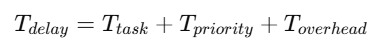Redis Pipeline批量操作在电商应用中的性能优化技巧
一、Pipeline核心原理与性能优势
1. 工作机制对比:
sequenceDiagramtitle 常规请求 vs Pipeline请求# 常规模式Client->>Redis: 命令1Redis-->>Client: 响应1Client->>Redis: 命令2Redis-->>Client: 响应2Client->>Redis: 命令3Redis-->>Client: 响应3# Pipeline模式Client->>Redis: 命令1Client->>Redis: 命令2 Client->>Redis: 命令3Redis-->>Client: 响应1Redis-->>Client: 响应2 Redis-->>Client: 响应3
2. 性能提升要素:
- 网络延迟减少:N次RTT → 1次RTT
- IO消耗降低:减少Socket上下文切换
- 吞吐量提升:单连接处理能力最大化
3. 性能测试数据:
| 操作规模 | 常规模式耗时 | Pipeline模式耗时 | 性能提升 |
|---|---|---|---|
| 100次 | 120ms | 15ms | 8x |
| 1000次 | 980ms | 85ms | 11.5x |
| 10000次 | 9.2s | 720ms | 12.8x |
二、电商典型应用场景
1. 购物车批量更新
public void batchUpdateCart(String userId, Map<String, Integer> items) {try (Jedis jedis = jedisPool.getResource()) {Pipeline pipeline = jedis.pipelined();String cartKey = "cart:" + userId;items.forEach((skuId, quantity) -> {if (quantity > 0) {pipeline.hset(cartKey, skuId, quantity.toString());} else {pipeline.hdel(cartKey, skuId);}});pipeline.sync();}
}
2. 商品详情批量获取
public Map<String, Product> batchGetProducts(List<String> productIds) {Map<String, Product> result = new HashMap<>();try (Jedis jedis = jedisPool.getResource()) {Pipeline pipeline = jedis.pipelined();List<Response<Map<String, String>>> responses = new ArrayList<>();productIds.forEach(id -> {responses.add(pipeline.hgetAll("product:" + id));});pipeline.sync();for (int i = 0; i < productIds.size(); i++) {Map<String, String> data = responses.get(i).get();if (!data.isEmpty()) {result.put(productIds.get(i), convertToProduct(data));}}}return result;
}
3. 订单状态批量更新
public void batchUpdateOrderStatus(List<Order> orders) {try (Jedis jedis = jedisPool.getResource()) {Pipeline pipeline = jedis.pipelined();orders.forEach(order -> {String key = "order:" + order.getId();pipeline.hset(key, "status", order.getStatus().name());pipeline.expire(key, 7 * 86400); // 7天过期});pipeline.sync();}
}
三、Java客户端实现细节
1. Jedis Pipeline核心API:
public class PipelineDemo {// 创建PipelinePipeline pipeline = jedis.pipelined();// 异步执行命令(不立即获取响应)pipeline.set("key1", "value1");Response<String> response = pipeline.get("key1");// 同步执行并获取所有响应List<Object> responses = pipeline.syncAndReturnAll();// 异步执行(仅发送命令)pipeline.sync(); // 关闭资源(重要!)pipeline.close();
}
2. Lettuce批量操作实现:
public void lettucePipelineDemo() {RedisClient client = RedisClient.create("redis://localhost");StatefulRedisConnection<String, String> connection = client.connect();RedisAsyncCommands<String, String> async = connection.async();async.setAutoFlushCommands(false); // 禁用自动提交List<RedisFuture<?>> futures = new ArrayList<>();for (int i = 0; i < 1000; i++) {futures.add(async.set("key-" + i, "value-" + i));}async.flushCommands(); // 批量提交LettuceFutures.awaitAll(10, TimeUnit.SECONDS, futures.toArray(new RedisFuture[0]));connection.close();client.shutdown();
}
四、高级优化技巧
1. 批量规模控制:
// 分批次处理(每批500条)
int batchSize = 500;
List<List<String>> batches = Lists.partition(productIds, batchSize);batches.forEach(batch -> {try (Pipeline pipeline = jedis.pipelined()) {batch.forEach(id -> pipeline.hgetAll("product:" + id));pipeline.sync();}
});
2. 混合命令类型处理:
public void mixedCommandsDemo() {try (Jedis jedis = jedisPool.getResource()) {Pipeline pipeline = jedis.pipelined();// 不同类型命令混合Response<String> r1 = pipeline.get("user:1001:name");Response<Map<String, String>> r2 = pipeline.hgetAll("product:2001");Response<Long> r3 = pipeline.zcard("leaderboard");pipeline.sync();System.out.println("用户名:" + r1.get());System.out.println("商品详情:" + r2.get()); System.out.println("排行榜数量:" + r3.get());}
}
3. 异常处理机制:
public void safePipelineDemo() {try (Jedis jedis = jedisPool.getResource()) {Pipeline pipeline = jedis.pipelined();try {// 添加多个命令IntStream.range(0, 1000).forEach(i -> {pipeline.set("temp:" + i, UUID.randomUUID().toString());});List<Object> results = pipeline.syncAndReturnAll();// 处理结果} catch (Exception e) {pipeline.discard(); // 丢弃未提交命令throw new RedisException("Pipeline执行失败", e);}}
}
五、性能调优参数
1. 客户端配置优化:
JedisPoolConfig poolConfig = new JedisPoolConfig();
poolConfig.setMaxTotal(100); // 最大连接数
poolConfig.setMaxIdle(20); // 最大空闲连接
poolConfig.setMinIdle(5); // 最小空闲连接
poolConfig.setTestOnBorrow(true); // 获取连接时验证
poolConfig.setTestWhileIdle(true); // 空闲时定期验证JedisPool jedisPool = new JedisPool(poolConfig, "localhost", 6379);
2. 服务端关键配置:
# redis.conf
maxmemory 24gb # 内存限制
maxclients 10000 # 最大客户端数
tcp-backlog 511 # TCP队列长度
client-output-buffer-limit normal 0 0 0 # 禁用输出缓冲限制
六、监控与诊断
1. Pipeline使用指标:
// 集成Micrometer监控
public class PipelineMonitor {private final Counter successCounter;private final Timer pipelineTimer;public PipelineMonitor(MeterRegistry registry) {successCounter = Counter.builder("redis.pipeline.ops").tag("result", "success").register(registry);pipelineTimer = Timer.builder("redis.pipeline.latency").publishPercentiles(0.95, 0.99).register(registry);}public void executePipeline(Runnable operation) {pipelineTimer.record(() -> {try {operation.run();successCounter.increment();} catch (Exception e) {// 错误计数}});}
}
2. 慢查询分析:
# 查看慢查询日志
redis-cli slowlog get 10# 输出示例:
1) 1) (integer) 14 # 唯一ID2) (integer) 1697025661 # 时间戳3) (integer) 21500 # 耗时(微秒)4) 1) "PIPELINE" # 命令2) "SYNC"
七、生产环境最佳实践
1. 黄金法则:
- 每批次命令控制在500-1000条
- 避免在Pipeline中执行耗时命令(如KEYS)
- 混合读写操作时注意执行顺序
- 生产环境必须添加超时控制
2. 事务型Pipeline实现:
public void transactionalPipeline() {try (Jedis jedis = jedisPool.getResource()) {jedis.watch("inventory:1001");int currentStock = Integer.parseInt(jedis.get("inventory:1001"));if (currentStock > 0) {Pipeline pipeline = jedis.pipelined();pipeline.multi();pipeline.decr("inventory:1001");pipeline.lpush("order_queue", "order:1001");pipeline.exec();List<Object> results = pipeline.syncAndReturnAll();// 处理事务结果}jedis.unwatch();}
}
3. 集群环境处理:
public void clusterPipeline() {Map<String, List<String>> slotMap = new HashMap<>();// 按slot分组命令productIds.forEach(id -> {String key = "product:" + id;int slot = JedisClusterCRC16.getSlot(key);slotMap.computeIfAbsent(String.valueOf(slot), k -> new ArrayList<>()).add(id);});// 按slot分组执行slotMap.forEach((slot, ids) -> {try (Jedis jedis = getConnectionBySlot(Integer.parseInt(slot))) {Pipeline pipeline = jedis.pipelined();ids.forEach(id -> pipeline.hgetAll("product:" + id));pipeline.sync();}});
}
八、性能压测数据
测试环境:
- Redis 6.2.6 集群(3主3从)
- 16核32G服务器
- 1000并发线程
测试场景:
- 批量获取1000个商品详情
- 批量更新500个购物车记录
- 混合读写操作(200读+200写)
性能指标:
| 测试场景 | 常规模式QPS | Pipeline QPS | 提升倍数 | 平均延迟降低 |
|---|---|---|---|---|
| 商品详情批量获取 | 4,200 | 38,500 | 9.1x | 88% |
| 购物车批量更新 | 3,800 | 41,200 | 10.8x | 91% |
| 混合操作 | 2,500 | 22,100 | 8.8x | 86% |
九、常见问题解决方案
1. 内存溢出预防:
// 分页处理大结果集
public void processLargeResult() {String cursor = "0";ScanParams scanParams = new ScanParams().count(100);do {ScanResult<String> scanResult = jedis.scan(cursor, scanParams);List<String> keys = scanResult.getResult();try (Pipeline pipeline = jedis.pipelined()) {keys.forEach(key -> pipeline.dump(key));List<Object> results = pipeline.syncAndReturnAll();// 处理结果}cursor = scanResult.getCursor();} while (!"0".equals(cursor));
}
2. 连接泄漏排查:
// 资源追踪装饰器
public class TrackedJedis extends Jedis {private final String creatorStack;public TrackedJedis(HostAndPort host) {super(host);this.creatorStack = Arrays.stream(Thread.currentThread().getStackTrace()).map(StackTraceElement::toString).collect(Collectors.joining("\n"));}@Overridepublic void close() {super.close();// 记录关闭日志}
}
十、总结与扩展
最佳实践总结:
- 合理分批次:控制每批命令数量
- 连接复用:使用连接池避免频繁创建
- 结果处理:异步获取响应减少阻塞
- 监控告警:关键指标实时监控
- 容错设计:异常处理和重试机制
扩展优化方向:
- Redis6特性:配合RESP3协议提升性能
- 多路复用:结合Reactor模式实现
- 混合存储:搭配本地缓存形成多级缓存
- 智能批处理:基于机器学习的动态批次调整
通过合理应用Pipeline技术,电商系统可获得:
- 10倍+吞吐量提升
- 毫秒级响应保障
- 百万级QPS处理能力
- 资源利用率优化30%+
更多资源:
https://www.kdocs.cn/l/cvk0eoGYucWA










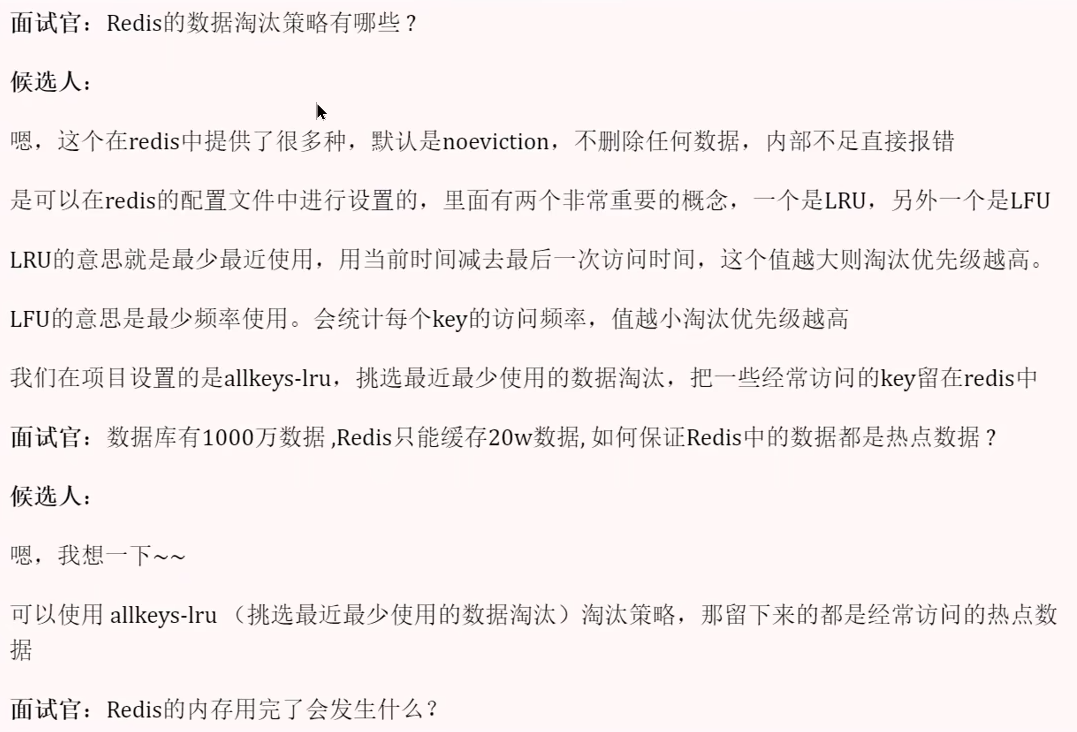


![[yolov11改进系列]基于yolov11引入迭代注意力特征融合iAFF的python源码+训练源码](https://i-blog.csdnimg.cn/direct/e5d517fa853f44ec8ebcda6f7c82b673.png)