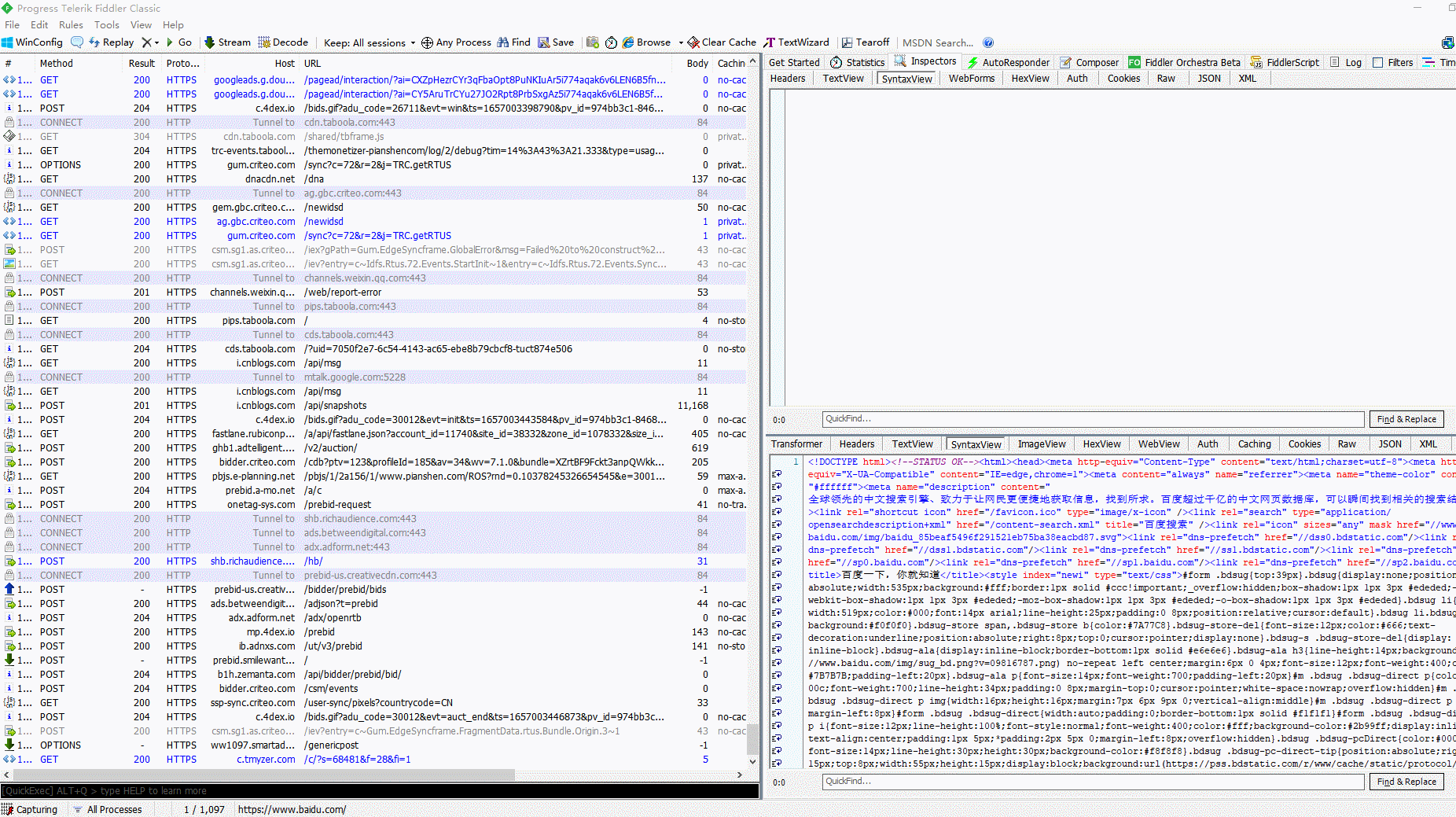文章目录
- haproxy的安装和服务信息
- global配置
- proxies配置
- defaults配置
- frontend配置
- backed配置
- listen配置
- socat工具
- haproxy算法
- 静态算法
- 动态算法
- 其他算法
- 高级功能及配置案例
- 基于cookie会话保持
- HAProxy状态页
- IP透传
- 四层IP透传
- 七层IP透传
- ACL
- 匹配规范
- 基于HTTP请求头部的匹配
- 精确匹配
- URL部分匹配
- URL完整匹配
- IP、端口匹配
- 状态码匹配
- HTTP请求方法匹配
- 匹配模式
- 具体操作符
- 操作对象类型
- 域名匹配示例
- 基于源IP、子网调度
- 匹配浏览器类型
- 基于文件后缀实现动静分离
- HAProxy错误页面
- 自定义页面错误
- 重定向页面错误
- HAProxy的https实现
haproxy的安装和服务信息
#安装软件
yum install -y haproxy
配置文件:/etc/haproxy/haproxy.cfg
global:全局配置段
进程及安全配置相关的参数
性能调整相关参数
Debug参数proxies:代理配置段
defaults:为frontend,backend,listen提供默认配置
frontend:前端,相当于nginx中的server0}
backend:后端,相当于nginx中的upstream
listen:同时拥有前端和后端配置,配置简单,生产推荐使用
global配置
log 127.0.0.1 local2#运行目录chroot /var/lib/haproxy#pid文件路径pidfile /var/run/haproxy.pidmaxconn 4000user haproxygroup haproxydaemon#开启多线程nbthread 数字#开启多进程nbproc 数字cpu-map 1 0 #为进程指定cpucpu-map 2 1# 套接字文件stats socket /var/lib/haproxy/stats1 mode 600 level admin process 1
#查看进程数
pstree -p | grep haproxy#查看线程数
cat /proc/子进程id/status
proxies配置
defaults配置
针对以下的frontend、backed、listen生效defaultsmode http #默认工作类型log globaloption httplogoption dontlognulloption http-server-closeoption forwardfor except 127.0.0.0/8option redispatchretries 3timeout http-request 10stimeout queue 1mtimeout connect 10s #最长连接等待时间timeout client 1m #与客户端最长非活动时间timeout server 1m #请求处理时长timeout http-keep-alive 10s #会话保持超时时间timeout check 10s #默认检测时间maxconn 3000frontend配置
前端servername、类似于虚拟主机和lvs的集群frontend mainbind *:5000 #监听地址及其端口号use_backend static if url_staticdefault_backend app
backed配置
后端服务器组,类似于RS服务器mode httpltcp #指定负载协议类型,和对应的frontend必须一致
option #配置选项
server #定义后端realserver,必须指定IP和端口
listen配置
将frontend和backed合并在一起配置,更加简洁listen webserver_80bind 172.25.254.100:80mode httpoption forwardforserver webserver1 192.168.0.101:80 check inter 3s fa11 3 rise 5 #每隔三秒检查一次,连续失败三次则转为线下,失败之后重连5次则转为线上server webserver2 192.168.0.102:80 check inter 3s fa11 3 rise 5
socat工具
对服务器动态权重和其它状态可以利用 socat工具进行调整,Socat 是 Linux 下的一个多功能的网络工具,名字来由是Socket CAT,相当于netCAT的增强版.Socat 的主要特点就是在两个数据流之间建立双向通道,且支持众多协议和链接方式。如IP、TCP、UDP、IPv6、Socket文件等
#软件下载
[root@haproxy ~]# yum install -y socat#编辑配置文件,进行授权
[root@haproxy ~]# vim /etc/haproxy/haproxy.cfg stats socket /var/lib/haproxy/stats mode 600 level admin#重启haproxy
[root@haproxy ~]# systemctl start socat
#查看权值
[root@haproxy ~]# echo "get weight web/web1" | socat stdio /var/lib/haproxy/stats
#设置权值
[root@haproxy ~]# echo "set weight web/web1 2" | socat stdio /var/lib/haproxy/stats
#关闭、重启服务
[root@haproxy ~]# echo "disable server web/web1" | socat stdio /var/lib/haproxy/stats
[root@haproxy ~]# echo "enable server web/web1" | socat stdio /var/lib/haproxy/stats注:web/web1分别为frontene的集群名和backed内的服务器名称
注2:socat设定完之后若重启haproxy服务配置则会失效
针对多进程时
#开启多进程
[root@haproxy ~]# vim /etc/haproxy/haproxy.cfg nbproc 2cpu-map 1 0cpu-map 2 1stats socket /var/lib/haproxy/stats1 mode 600 level admin process 1stats socket /var/lib/haproxy/stats2 mode 600 level admin process 2#调用更改时只需改变文件存储位置即可
例如 socat stdio /var/lib/haproxy/stats1
haproxy算法
静态算法
- static-rr
基于权重的轮询调度
不支持慢启动
不支持socat进行权重的动态调整
[root@node1 ~]# vim /etc/haproxy/haproxy.cfg
listen web_80bind 10.10.100.101:80mode httpbalance static-rrserver web01 10.10.100.102:80 weight 1 check inter 3000 fall 3 rise 5server web02 10.10.100.103:80 weight 1 check inter 3000 fall 3 rise 5#测试
[root@node1 ~]# while true; do curl -L http://10.10.100.101; sleep 1s; done
web02 10.10.100.103
web01 10.10.100.102
web01 10.10.100.102
web02 10.10.100.103
2.first
基于服务器在列表中的位置,自上而下进行调度
当第一台服务器链接数达到上限,请求会分配给下一台服务器
忽略权重设置
不支持socat进行动态修改权限
[root@node1 ~]# vim /etc/haproxy/haproxy.cfg
listen web_80bind 10.10.100.101:80mode httpbalance firstserver web01 10.10.100.102:80 maxconn 2 weight 1 check inter 3000 fall 3 rise 5server web02 10.10.100.103:80 weight 1 check inter 3000 fall 3 rise 5#测试
[root@node1 ~]# while true; do curl http://10.10.100.101; sleep 0.1;done
动态算法
- roundrobin
基于权重进行轮询调度
支持慢启动(新加的服务器会逐渐增加转发数量)
每个后端backend中最多支持4095个RS
支持动态权重调整
listen web_80bind 10.10.100.101:80mode httpbalance roundrobinserver web01 10.10.100.102:80 weight 1 check inter 3000 fall 3 rise 5server web02 10.10.100.103:80 weight 1 check inter 3000 fall 3 rise 5#测试
[root@node1 ~]# while true; do curl http://10.10.100.101; sleep 1;done
web01 10.10.100.102
web02 10.10.100.103
web01 10.10.100.102
web02 10.10.100.103#动态调整权重
[root@node1 ~]# echo "get weight web_80/web01" |socat stdio /var/lib/haproxy/haproxy.sock1
1 (initial 1)[root@node1 ~]# echo "set weight web_80/web01 3" |socat stdio /var/lib/haproxy/haproxy.sock1[root@node1 ~]# echo "get weight web_80/web01" |socat stdio /var/lib/haproxy/haproxy.sock1
3 (initial 1)
2.leastconn
连接数最少的服务器优先接收连接。
leastconn建议用于长会话服务,例如LDAP、SQL、TSE等,而不适合短会话协议。如HTTP.该算法是动态的,对于实例启动慢的服务器权重会在运行中调整。
listen web_80bind 10.10.100.101:80mode httpbalance leastconnserver web01 10.10.100.102:80 weight 1 check inter 3000 fall 3 rise 5server web02 10.10.100.103:80 weight 1 check inter 3000 fall 3 rise 5
其他算法
-
source
根据请求的源 IP 地址来决定将请求分配到哪个后端服务器。相同源 IP 的请求总是被分配到相同的服务器,适用于需要保持会话一致性的场景。
map-base取模法:
对源地址进行hash计算后在基于服务器的总权重进行取模 hash(sour_ip)%weight总
作为静态算法,不支持慢启动和在线调整权重
一致性hash算法(consistenet):
当服务器的权重发生变化影响是局部的,不会造成较大变动
作为动态算法,支持socat工具进行在线权重修改,支持慢启动
算法具体步骤:
1、后端服务器生成哈希环点 key=hash(后端服务器虚拟ip)%(2^32)
2、客户机生成哈希环点 key=hash(前端客户机虚拟IP)%(2^32)
3、将服务器和客户机生成的哈希环点都放到(0.2^32-1)组成的hash环上,客户机哈希环点顺时针访问最近的服务器哈希环点
#map-base取模法 listen web_80bind 10.10.100.101:80mode httpbalance sourceserver web01 10.10.100.102:80 weight 1 check inter 3000 fall 3 rise 5server web02 10.10.100.103:80 weight 1 check inter 3000 fall 3 rise 5#一致性hash算法 listen web_80bind 10.10.100.101:80mode httpbalance source#指定使用一致性hashhash-type consistentserver web01 10.10.100.102:80 weight 1 check inter 3000 fall 3 rise 5server web02 10.10.100.103:80 weight 1 check inter 3000 fall 3 rise 5 -
uri
对用户请求的uri进行hash,再将hash后的结果基于总权重进行取模,根据最终结果选择请求的后端服务器
hash(uri)%weight总
算法基于应用层,只支持http、不支持tcp
-
url_param
url_param对⽤户请求的url中的params部分中的参数name(key)作hash计算,并由服务器总权重相除以后派发⾄某挑出的服务器。后端搜索同一个数据会被调度到同一个服务器
-
hdr
针对http头部请求中的指定信息进行hash,由服务器权重取模之后发送至跳出的服务器
高级功能及配置案例
| 主机名 | 角色 | |
|---|---|---|
| 192.168.84.141 | web1 | |
| 192.168.84.142 | web2 | |
| 192.168.84.140 | haproxy |
基于cookie会话保持
为当前server指定cookie值,实现基于cookie的会话黏性,相对于基于 source 地址hash 调度算法对客户端的粒度更精准,但同时也加大了haproxy负载,目前此模式使用较少, 已经被session 共享服务器代替
#1、web1、web2中下载nginx,方便后续效果展示
yum install -y nginx
echo web2-192.168.84.142 > /usr/share/nginx/html/index.html
systemctl restart nginx#2、haproxy下载软件并进行相关配置
vim /etc/haproxy/conf.d/cookie.cfg
listen cookiebind *:80mode httpbalance roundrobincookie HAHA insert nocache indirectserver web1 192.168.84.141:80 cookie web1 check inter 3 fall 3 rise 5 weight 1server web2 192.168.84.142:80 cookie web2 check inter 3 fall 3 rise 5 weight 1
测试:



HAProxy状态页
通过web页面显示当前haproxy的状态
vim /etc/haproxy/conf.d
listen statsbind *:80mode httpbalance static-rrstats enable #基于默认参数启用stats pagstats uri /status #设定uristats auth zhou:123 #设定用户登录账号密码server web1 192.168.84.141:80 check inter 3 fall 4 rise 5 weight 1server web2 192.168.84.142:80 check inter 3 fall 4 rise 5 weight 1
测试:



IP透传
IP 透传指的是在网络通信中,允许一个数据包在经过中间设备或网络节点时,保留其原始的源 IP 地址和目的 IP 地址,而不被中间设备修改或替换。
四层IP透传
#1、#nginx 配置:在访问日志中通过变量$proxy_protocol_addr 记录透传过来的客户端IP
[root@web1 ~]# cat /etc/nginx/nginx.conf
http {log_format main '$remote_addr - $remote_user [$time_local] "$request" ''$status $body_bytes_sent "$http_referer" '' "$proxy_protocol_addr"' #记录透传过来的客户IP'"$http_user_agent" "$http_x_forwarded_for"';server {listen 80 proxy_protocol; #无法直接访问,只能走四层listen [::]:80;server_name _;root /usr/share/nginx/html;#2、haproxy设置
[root@haproxy conf.d]# cat ip.cfg
listen ipbind *:80mode tcp #四层透传balance roundrobinserver web1 192.168.84.141:80 send-proxy check inter 3 fall 3 rise 5 weight 1server web2 192.168.84.142:80 check inter 3 fall 3 rise 5 weight 1七层IP透传
#1、#nginx 配置:在访问日志中通过变量"$proxy_add_x_forwarded_for"
[root@web1 ~]# cat /etc/nginx/nginx.conf
http {log_format main '"$proxy_add_x_forwarded_for" - $remote_user [$time_local] "$request" ''$status $body_bytes_sent "$http_referer" ''"$http_user_agent" "$http_x_forwarded_for"';server {listen 80;listen [::]:80;server_name _;root /usr/share/nginx/html;#2、haproxy设置
[root@haproxy conf.d]# cat ip.cfg
listen ipbind *:80mode http #七层透传balance roundrobinserver web1 192.168.84.141:80 send-proxy check inter 3 fall 3 rise 5 weight 1server web2 192.168.84.142:80 check inter 3 fall 3 rise 5 weight 1
ACL
#用acl来定义或声明一个acl
acl <aclname> <criterion> [flags] [operator] [<value>]
acl 名称 匹配规范 匹配模式 具体操作符 操作对象类型
匹配规范
基于HTTP请求头部的匹配
hdr([<name> [,<occ>]]):完全匹配字符串,header的指定信息,<occ> 表示在多值中使用的值的出
现次数
hdr_beg([<name> [,<occ>]]):前缀匹配,header中指定匹配内容的begin
hdr_end([<name> [,<occ>]]):后缀匹配,header中指定匹配内容end
hdr_dom([<name> [,<occ>]]):域匹配,header中的dom(host)
hdr_dir([<name> [,<occ>]]):路径匹配,header的uri路径
hdr_len([<name> [,<occ>]]):长度匹配,header的长度匹配
hdr_reg([<name> [,<occ>]]):正则表达式匹配,自定义表达式(regex)模糊匹配
hdr_sub([<name> [,<occ>]]):子串匹配,header中的uri模糊匹配 模糊匹配c 报文中a/b/c也会匹
配
精确匹配
base:
#返回第一个主机头和请求的路径部分的连接,该请求从主机名开始,并在问号之前结束,对虚拟主机有用
<scheme>://<user>:<password>@#<host>:<port>/<path>;<params>#?<query>#<frag>base_beg:前缀匹配上述连接。
base_dir:子目录匹配上述连接。
base_dom:域匹配上述连接。
base_end:后缀匹配上述连接。
base_len:根据上述连接的长度进行匹配。
base_reg:使用正则表达式匹配上述连接。
base_sub:子串匹配上述连接。
URL部分匹配
path : string
#提取请求的URL路径,该路径从第一个斜杠开始,并在问号之前结束(无主机部分)
<scheme>://<user>:<password>@<host>:<port>#/<path>;<params>#?<query>#<frag>path : exact string matchpath_beg : prefix match #请求的URL开头,如/static、/images、/img、/csspath_end : suffix match #请求的URL中资源的结尾,如 .gif .png .css .js .jpg .jpeg
path_dom:域匹配请求的 URL 路径。
path_dir:子目录匹配请求的 URL 路径。
path_len:根据请求的 URL 路径长度进行匹配。
path_reg:使用正则表达式匹配请求的 URL 路径。
path_sub:子串匹配请求的 URL 路径。
URL完整匹配
url:提取请求中的整个 URL。
url_beg:前缀匹配整个 URL。
url_dir:子目录匹配整个 URL。
url_dom:域匹配整个 URL。
url_end:后缀匹配整个 URL。
url_len:根据整个 URL 的长度进行匹配。
url_reg:使用正则表达式匹配整个 URL。
url_sub:子串匹配整个 URL。
IP、端口匹配
dst:匹配目标 IP 地址。
dst_port:匹配目标端口。
src:匹配源 IP 地址。
src_port:匹配源端口。
状态码匹配
status : integer #返回在响应报文中的状态码
HTTP请求方法匹配
method : 请求方法
acl valid_method method GET HEAD
http-request deny if ! valid_method
匹配模式
-i 不区分大小写
-m 使用指定的正则表达式匹配方法
-n 不做DNS解析
-u 禁止acl重名,否则多个同名ACL匹配或关系
具体操作符
整数比较:eq、ge、gt、le、lt
字符比较:
- exact match (-m str) :字符串必须完全匹配模式
- substring match (-m sub) :在提取的字符串中查找模式,如果其中任何一个被发现,ACL将匹配
- prefix match (-m beg) :在提取的字符串首部中查找模式,如果其中任何一个被发现,ACL将匹配
- suffix match (-m end) :将模式与提取字符串的尾部进行比较,如果其中任何一个匹配,则ACL进行
匹配
- subdir match (-m dir) :查看提取出来的用斜线分隔(“/")的字符串,如其中任一个匹配,则ACL
进行匹配
- domain match (-m dom) :查找提取的用点(“.")分隔字符串,如果其中任何一个匹配,则ACL进行
匹配
操作对象类型
- Boolean #布尔值
- integer or integer range #整数或整数范围,比如用于匹配端口范围
- IP address / network #IP地址或IP范围, 192.168.0.1 ,192.168.0.1/24
- string--> www.abc.orgexact #精确比较substring #子串suffix #后缀比较prefix #前缀比较subdir #路径, /wp-includes/js/jquery/jquery.jsdomain #域名,www.abc.org
- regular expression #正则表达式
- hex block #16进制
域名匹配示例
注:若要windows主机测试,则需提前做好主机host映射
#1、haproxy配置
[root@haproxy conf.d]# cat http.cfg
frontend httpbind *:80mode httpacl webhost hdr_dom(host) www.zhou.com #定义acl规则use_backend test if webhost #达成webhost执行test、否则执行test1default_backend test1
backend testmode httpserver web1 192.168.84.141:80 check inter 3 fall 3 rise 5 weight 1
backend test1mode httpserver web2 192.168.84.142:80 check inter 3 fall 3 rise 5 weight 1

基于源IP、子网调度
#1、haproxy操作
[root@haproxy conf.d]# cat http1.cfg
frontend http1bind *:80mode http#IP地址为172.25.2254.2和1912.168.0.0/24都会访问web1acl webhost src 172.25.254.2 192.168.0.0/24use_backend test2 if webhostdefault_backend test3
backend test2mode httpserver web1 192.168.84.141:80 check inter 3 fall 3 rise 5 weight 1
backend test3mode httpserver web2 192.168.84.142:80 check inter 3 fall 3 rise 5 weight 1

匹配浏览器类型
[root@haproxy conf.d]# cat http2.cfg
frontend httpbind *:80mode httpacl webhost1 hdr_sub(User-Agent) -i wget#acl webhost1 hdr_sub(User-Agent) -i curlhttp-request deny if webhost1 #符合webhost1条件拒绝连接default_backend b
backend amode httpserver web1 192.168.84.141:80 check inter 3 fall 3 rise 5 weight 1
backend bmode httpserver web2 192.168.84.142:80 check inter 3 fall 3 rise 5 weight 1
基于文件后缀实现动静分离
[root@haproxy conf.d]# cat http2.cfg
frontend httpbind *:80mode httpacl url_static path_end -i .jpg .png .css .js .html #静态后缀aclacl url_php path_end -i .php #动态后缀acluse_backend static_host if url_staticuse_backend php_host if url_phpdefault_backend default_webserver
backend static_hostmode httpserver web1 192.168.84.141:80 check inter 3 fall 3 rise 5 weight 1
backend php_hostmode httpserver web2 192.168.84.142:80 check inter 3 fall 3 rise 5 weight 1
backend default_webservermode httpserver web2 192.168.84.143:80 check inter 3 fall 3 rise 5 weight 1HAProxy错误页面
自定义页面错误
#1、制作错误显示内容文件
[root@haproxy ~]# mkdir -p /etc/haproxy/error #自定义错误页面存储位置
[root@haproxy ~]#cp /usr/share/haproxy/503.http /etc/haproxy/error/503log.cfg
[root@haproxy ~]#vim /etc/haproxy/error/503log.cfg
HTTP/1.0 503 Service Unavailable^M
Cache-Control: no-cache^M
Connection: close^M
Content-Type: text/html^M
^M
<html><body><h1>503 Service Unavailable</h1>
******************************
%%%%%%%%%%%%%%%%%%%%%%%%%%%%%.
</body></html>#2、更改配置文件
[root@haproxy ~]# vim /etc/haproxy/haproxy.cfg defaultserrorfile 503 /etc/haproxy/error/503log.cfg #指向自定义错误页面的文件位置

重定向页面错误
#修改配置文件
[root@haproxy ~]# vim /etc/haproxy/haproxy.cfg defaultserrorloc 503 https://www.baidu.com #访问报错时直接转向百度页面
HAProxy的https实现
#配置HAProxy支持https协议,支持ssl会话;bind *:443 ssl crt /PATH/TO/SOME_PEM_FILE
#指令 crt 后证书文件为PEM格式,需要同时包含证书和所有私钥cat demo.key demo.crt > demo.pem
#把80端口的请求重向定443bind *:80redirect scheme https if !{ ssl_fc }
#1、生成私钥和证书
[root@haproxy certs]# openssl req -newkey rsa:2048 -nodes -sha256 -keyout /etc/haproxy/certs/zy.key -x509 -days 365 -out /etc/haproxy/certs/zy.crt#2、将私钥和证书导入文件内
[root@haproxy certs]#cat /etc/haproxy/certs/zy.key /etc/haproxy/certs/zy.crt > /etc/haproxy/zy.pem#3、配置haproxy文件
haproxy ~]# vim /etc/haproxy/haproxy.cfg
frontend webserverbind *:80redirect scheme https if !{ ssl_fc }mode httpuse_backend webcluster
frontend webserver-httpsbind *:443 ssl crt /etc/haproxy/zy.pemmode httpuse_backend webcluster
backend webclustermode httpbalance roundrobinserver web1 192.168.84.141:80 check inter 3s fall 3 rise 5server web2 192.168.84.142:80 check inter 3s fall 3 rise 5