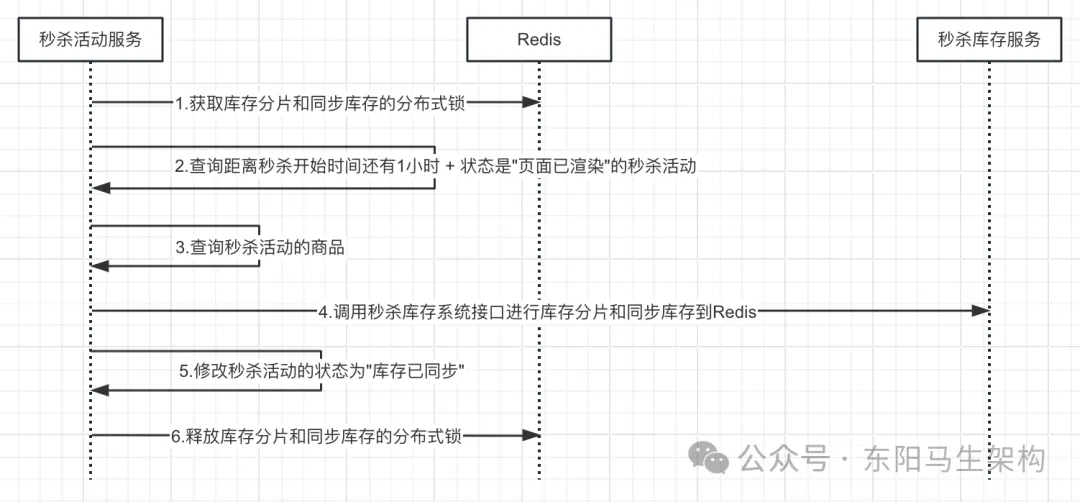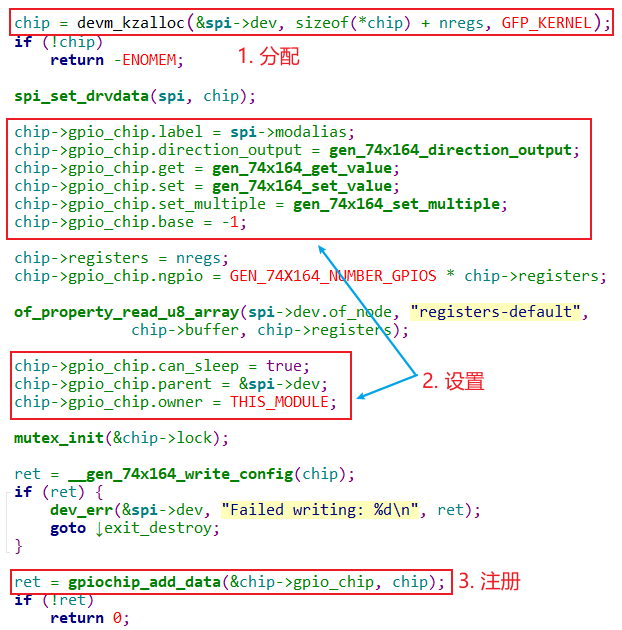引言
在AI技术蓬勃发展的当下,Spring生态推出了Spring AI项目,为Java开发者提供了便捷的AI集成方案。本文将演示如何用Spring AI+DeepSeek V3 快速搭建一个具备自然语言处理能力的智能对话机器人。
一、环境准备
JDK 17+
Maven/Gradle构建工具
DeepSeek API Key
由于各种原因官网的开放平台目前关闭了,我这里使用的是硅基流动+华为云推出的DeepSeek-V3/R1服务。
Spring Boot 3.2+
关注公众号
每天懂点AI,回复 机器人 获取源码。
二、项目创建
快速创建Spring AI项目可以参考:使用Spring Boot&Spring AI快速构建AI应用程序
本项目使用的环境是:本文使用的开发工具IDEA+Spring Boot 3.4+Spring AI 1.0.0-SNAPSHOT+Maven+硅基流动提供的DeepSeek API服务,接口需要付费,默认注册送14块钱,官网。注册成功后创建密钥,如下图所示:
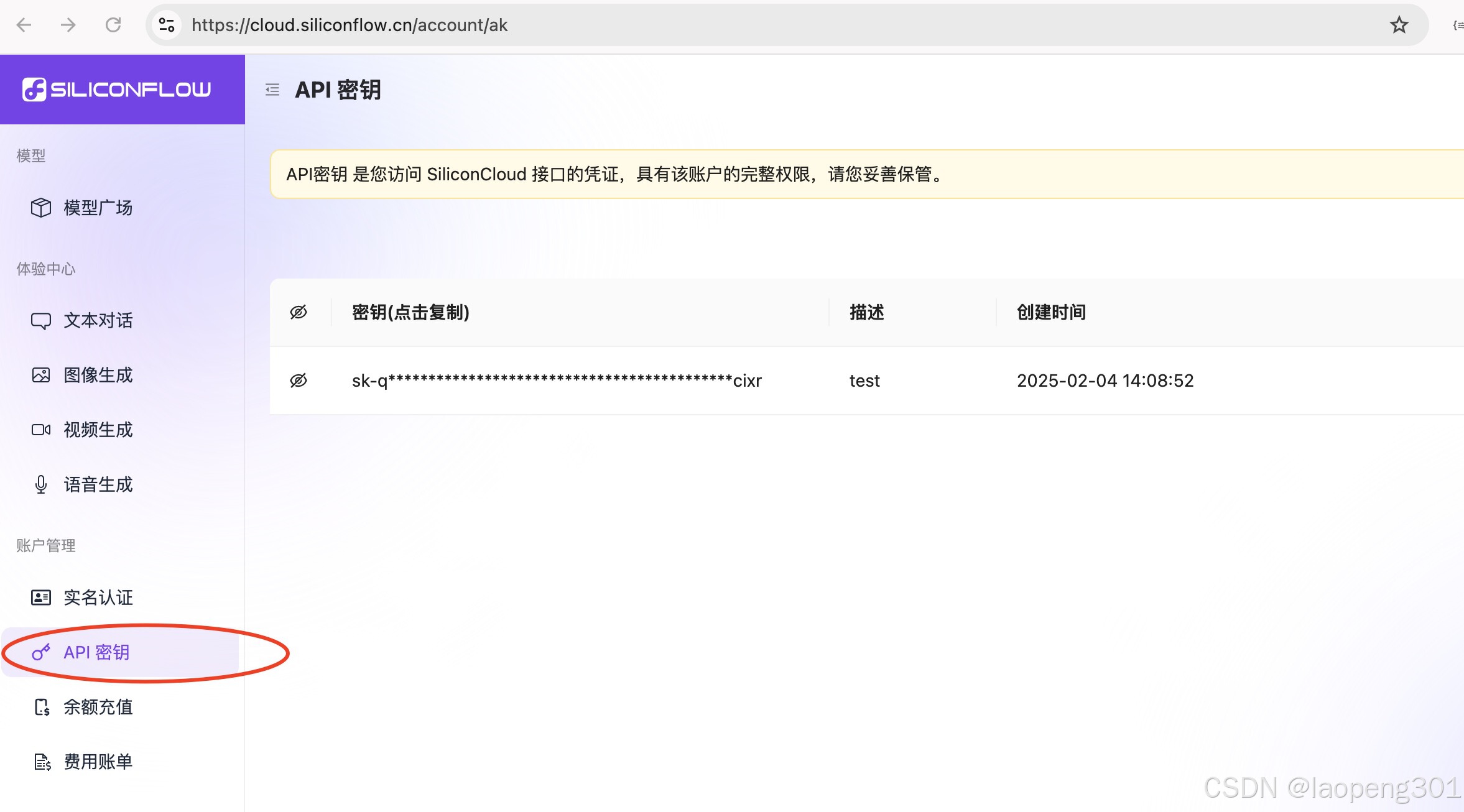
在application.properties添加如下配置:
spring.ai.openai.base-url=https://api.siliconflow.cn/
spring.ai.openai.api-key=你自己的密钥
spring.ai.openai.chat.options.model=deepseek-ai/DeepSeek-V3
logging.level.org.springframework.ai.chat.client.advisor=DEBUG
pom.xml添加openai starter,因为接口是兼容openai api规范的。
<dependency><groupId>org.springframework.ai</groupId><artifactId>spring-ai-openai-spring-boot-starter</artifactId></dependency>
三、核心实现
1.人设设定
新建Config配置类,设置智能体的人设。
@Configuration
class Config {@BeanChatClient chatClient(ChatClient.Builder builder) {return builder.defaultSystem("你是一个智能机器人,你的名字叫 Spring AI智能机器人").build();}
}
2.流式对话
新建ChatbotController类,因为需要流式传输,后端需要支持流式响应,前端要能逐步接收并显示数据。可能需要使用Server-Sent Events(SSE)或者WebSocket。不过考虑到简单性,SSE可能更容易在Spring中实现,因为它是基于HTTP的,不需要额外的协议。
@RestController
@CrossOrigin("*")
@Slf4j
public class ChatbotController {private final ChatClient chatClient;public ChatbotController(ChatClient chatClient {this.chatClient = chatClient;}@PostMapping(value = "/chat/stream", produces = MediaType.TEXT_EVENT_STREAM_VALUE)public Flux<ServerSentEvent<String>> streamChat(@RequestBody ChatRequest request) {//用户idString userId = request.userId();return chatClient.prompt(request.message()).stream().content().map(content -> ServerSentEvent.builder(content).event("message").build())//问题回答结速标识,以便前端消息展示处理.concatWithValues(ServerSentEvent.builder("[DONE]").build()).onErrorResume(e -> Flux.just(ServerSentEvent.builder("Error: " + e.getMessage()).event("error").build()));}record ChatRequest(String userId, String message) {}
}
主要的技术细节:
- 使用标准
ServerSentEvent构建响应 - 增加结束标识
[DONE]事件 - 支持事件类型区分(
message/error)
接口测试:
curl -X POST -H "Content-Type: application/json" -d '{"userId":"testuserid", "message":"你好"}' http://localhost:8080/chat/stream
event:message
data:你好
event:message
data:!
event:message
data:我是
event:message
data:Spring
event:message
data: AI
event:message
data:智能
event:message
data:机器人
event:message
data:,
event:message
data:很高兴
event:message
data:在这里
event:message
data:与你
event:message
data:交流
event:message
data:。
event:message
data:有什么
event:message
data:可以帮助
event:message
data:你的
event:message
data:吗
event:message
data:?
data:[DONE]3.前端实现
前端技术栈 Vite+Vue3+TS。
Vite 是一个现代化的前端构建工具,支持 Vue 3 和 TypeScript。
运行以下命令创建一个新项目:
npm create vite@latest
按照提示操作:
输入项目名称(chatbot)。
选择框架:Vue。
选择语言:TypeScript。
添加依赖
{"@microsoft/fetch-event-source": "^2.0.1"}
核心代码,完整代码地址:
<script setup lang="ts">
import {ref, reactive, onMounted, onBeforeUnmount, nextTick} from 'vue'
import {fetchEventSource} from '@microsoft/fetch-event-source'// 生成随机用户ID(示例:8位字母数字组合)
const generateUserId = () => {return Math.random().toString(36).substr(2, 8);
};// 持久化存储用户ID
const userId = ref('');enum MessageStatus {Streaming = 'streaming',Complete = 'complete',Error = 'error',
}interface Message {id: stringcontent: stringisBot: booleanstatus?: MessageStatustimestamp: numberretry?: () => Promise<void>
}const messages = ref<Message[]>([])
const inputMessage = ref('')
const isLoading = ref(false)
const controller = ref<AbortController>()
const messageContainer = ref<HTMLElement>()
const inputRef = ref<HTMLInputElement>()// 自动滚动控制
let autoScroll = true
let lastCharType: 'chinese' | 'english' | 'other' = 'other'const scrollToBottom = () => {nextTick(() => {if (messageContainer.value && autoScroll) {messageContainer.value.scrollTop = messageContainer.value.scrollHeight}})
}const handleScroll = () => {if (!messageContainer.value) returnconst {scrollTop, scrollHeight, clientHeight} = messageContainer.valueautoScroll = scrollHeight - (scrollTop + clientHeight) < 50
}// 字符类型检测
const getCharType = (char: string): 'chinese' | 'english' | 'other' => {if (/[\u4e00-\u9fa5\u3000-\u303F\uFF00-\uFFEF]/.test(char)) {return 'chinese'}if (/[a-zA-Z]/.test(char)) {return 'english'}return 'other'
}// 智能空格处理核心逻辑
const processContent = (prev: string, newData: string): string => {if (prev.length === 0) return newDataconst lastChar = prev.slice(-1)const newFirstChar = newData[0] || ''const prevType = getCharType(lastChar)const newType = getCharType(newFirstChar)let processed = newData// 需要添加空格的情况const shouldAddSpace =(prevType === 'english' && newType === 'english') || // 英文接英文(prevType === 'chinese' && newType === 'english') || // 中文接英文(prevType === 'english' && newType === 'chinese' && !/[!?,.]$/.test(lastChar)) // 英文接中文(非标点结尾)// 需要删除空格的情况const shouldRemoveSpace =(prevType === 'chinese' && newType === 'chinese') || // 中文接中文(prevType === 'other' && /^[\u4e00-\u9fa5]/.test(newData)) // 特殊符号接中文if (shouldAddSpace && !lastChar.match(/\s/) && !newFirstChar.match(/\s/)) {processed = ' ' + processed} else if (shouldRemoveSpace) {processed = processed.replace(/^\s+/, '')}return processed
}const sendChatRequest = async (content: string, botMessage: Message) => {controller.value = new AbortController()await fetchEventSource('http://localhost:8080/chat/stream', {method: 'POST',headers: {'Content-Type': 'application/json','Accept': 'text/event-stream','X-Content-Lang': 'zh-CN'},body: JSON.stringify({message: content,userId:userId.value}),signal: controller.value?.signal,openWhenHidden: true,onopen: async response => {if (!response.ok) throw new Error(`HTTP error ${response.status}`)},onmessage: event => {if (event.data === '[DONE]') {botMessage.status = MessageStatus.Completereturn}const processedData = processContent(botMessage.content, event.data)botMessage.content += processedDatabotMessage.timestamp = Date.now()// 更新最后字符类型const lastChar = processedData.slice(-1)lastCharType = getCharType(lastChar)scrollToBottom()},onerror: err => {throw err}})
}// 错误处理
const handleRequestError = (botMessage: Message, error: unknown) => {const errorMessage = error instanceof Error? navigator.onLine? error.message: '网络连接不可用': '请求发生未知错误'botMessage.status = MessageStatus.ErrorbotMessage.content = errorMessagebotMessage.retry = createRetryHandler(botMessage.content)
}// 主发送逻辑
const sendMessage = async () => {if (!inputMessage.value.trim() || isLoading.value) returnconst userContent = inputMessage.value.trim()inputMessage.value = ''// 创建用户消息const userMessage = reactive<Message>({id: `user-${Date.now()}`,content: userContent,isBot: false,timestamp: Date.now()})messages.value.push(userMessage)// 创建机器人消息const botMessage = reactive<Message>({id: `bot-${Date.now()}`,content: '',isBot: true,status: MessageStatus.Streaming,timestamp: Date.now()})messages.value.push(botMessage)isLoading.value = truetry {await sendChatRequest(userContent, botMessage)} catch (err) {handleRequestError(botMessage, err)} finally {isLoading.value = falsenextTick(() => inputRef.value?.focus())}
}// 停止生成
const stopGeneration = () => {controller.value?.abort()isLoading.value = false
}// 生命周期
onMounted(() => {userId.value = localStorage.getItem('chatUserId') || generateUserId();localStorage.setItem('chatUserId', userId.value);messageContainer.value?.addEventListener('scroll', handleScroll)inputRef.value?.focus()
})onBeforeUnmount(() => {messageContainer.value?.removeEventListener('scroll', handleScroll)controller.value?.abort()
})
</script>
前端主要实现打字效果,然后针对中英文空格问题渲染问题。实现效果如下:

4.对话记忆(多轮对话)
到目前为止对话实现,其实存在一个大问题,用户问问题每次都是新的一次对话,无法做到多轮次,就是常说的对话记忆,如下图所示问题所在:

如上图所示,大模型两次回复是独立的,没有形成对话记忆,要实现这个功能,Spring AI提供了Advisors API,MessageChatMemoryAdvisor主要实现对话记忆,本文基于内存的方式,首先Config类新增内存记忆的Bean。
@Configuration
class Config {@BeanChatClient chatClient(ChatClient.Builder builder) {return builder.defaultSystem("你是一个智能机器人,你的名字叫 Spring AI智能机器人").build();}@BeanInMemoryChatMemory inMemoryChatMemory() {return new InMemoryChatMemory();}}
对话接口修改如下:
@PostMapping(value = "/chat/stream", produces = MediaType.TEXT_EVENT_STREAM_VALUE)public Flux<ServerSentEvent<String>> streamChat(@RequestBody ChatRequest request) {//用户idString userId = request.userId();return chatClient.prompt(request.message()).advisors(new MessageChatMemoryAdvisor(inMemoryChatMemory, userId, 10), new SimpleLoggerAdvisor()).stream().content().map(content -> ServerSentEvent.builder(content).event("message").build())//问题回答结速标识,以便前端消息展示处理.concatWithValues(ServerSentEvent.builder("[DONE]").build()).onErrorResume(e -> Flux.just(ServerSentEvent.builder("Error: " + e.getMessage()).event("error").build()));}
核心代码分析:
new MessageChatMemoryAdvisor(inMemoryChatMemory, userId, 10)对话添加一个上下文记忆增强,每个用户数据是隔离的,10表示历史对话数据最多取10条,每次向大模型发送消息,实际上会把用户前面的问题一起组装到Prompt中。
修改后实现的支持对话记忆的功能:

这样就实现了上下文记忆。
四、总结
本文详细介绍了如何使用 Spring AI 快速搭建一个具备自然语言处理能力的智能对话机器人,并结合 Vue 3 + TypeScript 实现前后端交互。
关注公众号 每天懂点AI ,回复 机器人 获取源码。